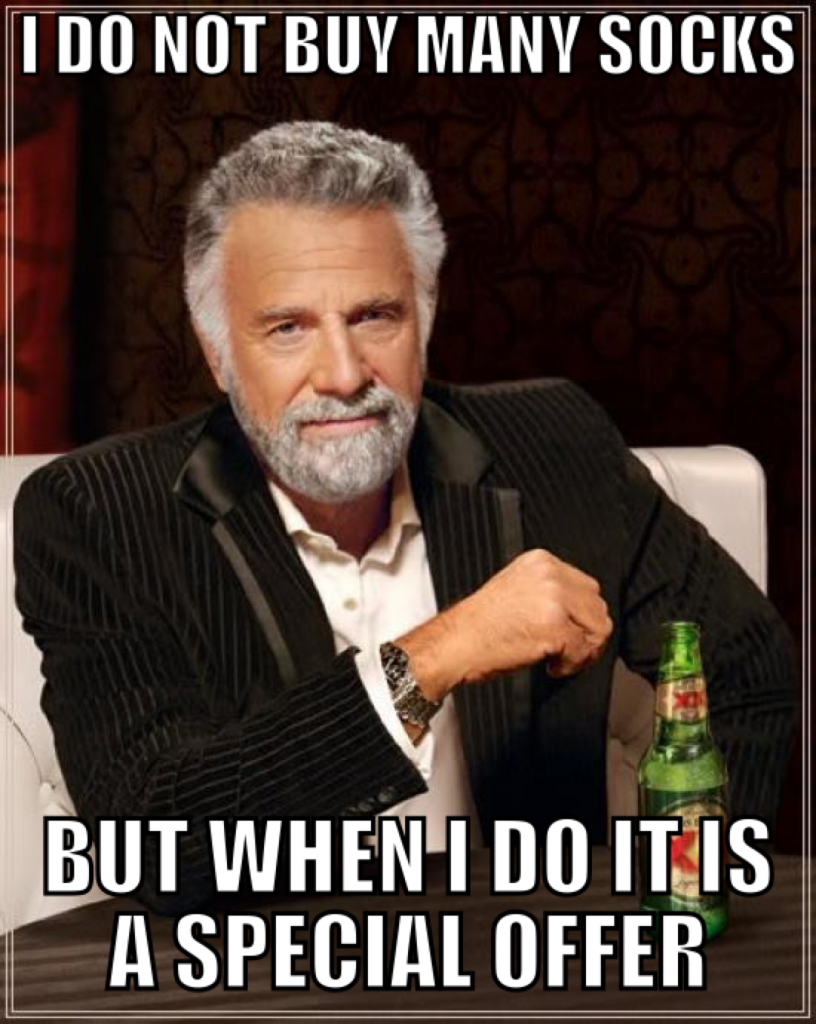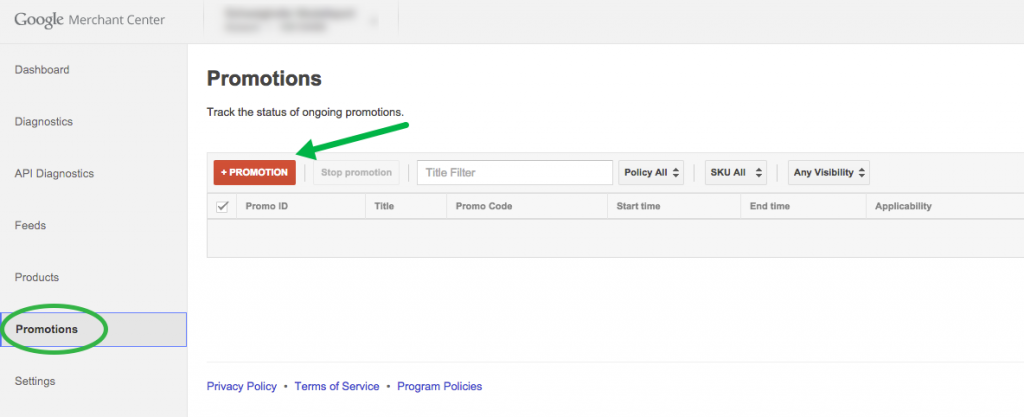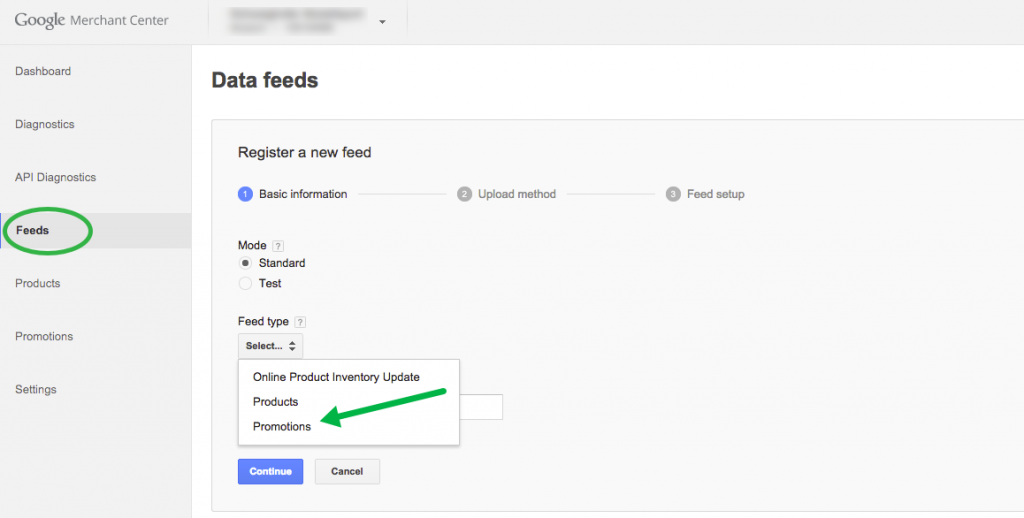Subscribe to join thousands of other ecommerce experts
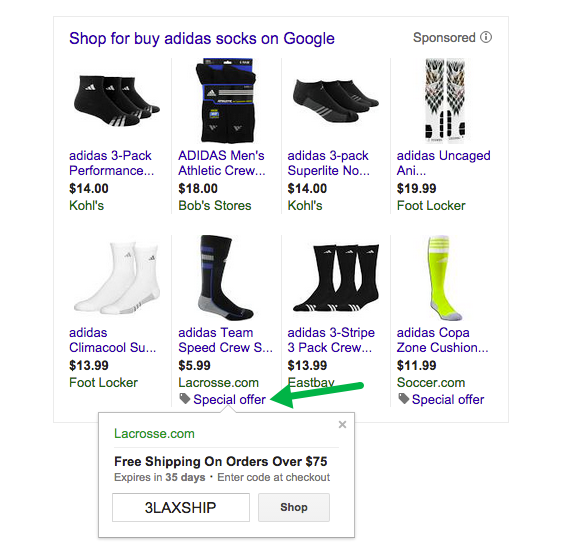
Contents
Are you aware that an additional feature for Google Shopping Ads exists that can really boost your conversion rate? We are talking about Merchant Promotions for Google Shopping Ads.
Shopping Ads are highly effective and often have superior performance to standard text ads. Especially because Shopping Ads target users who are already quite far in the buying decision process. It is not a brand new feature, Google introduced it already in October 2014. Nevertheless, only a few retailers have been using it so far. However, it’s a quite simple and beneficial addition to your PPC strategy. In this post, we will show you the basics and what are the dos and don’ts of using Merchant Promotions.
Table of Contents
So what are Merchant Promotions and why should you use them?
Imagine you are going to your favourite mall to buy a new pair of socks (you can never have enough socks!). After a while, you’re willing to buy a pair but you are hesitant and still need the final push, as there are plentiful stores selling socks. All of a sudden you recognise a sign in the shop window stating: “Socks on sale: Save 20% now!” Yeah.. deal.
Ok, let’s go back to the real world, the online world. Long story short: Merchant promotions are the discount signs for Google Shopping Ads. Compare it to the offline shopping experience: Obviously, customers are more attracted to special offers and discounts.
Google Merchant Promotions can:
- help to distinguish your ads from others
- encourage potential buyers
- increase Click-Through-Rates and therefore the traffic of your PLAs
The beginning
So what do you need to start with Merchant Promotions?
There is no magic behind and the first two steps are quite easy.
To begin with, you need a Google Merchant Center account and a working product feed
Fill out the Merchant Promotions interest form. The Google team will manually review it within 1-2 days.
If the Google team approves you, you have two possibilities to create promotions. We will describe both of them in a nutshell.
Important for both possibilities: If the promotion is product specific, you need to map the promotion_id to the applicable items in the Product feed.
Possibility 1: +PROMOTION-Tool
Attention: Using the promotion tool is quite easy, yet you can only set ONE discount for all products.
If you got approved you will find the menu item “PROMOTIONS”. With this tool you can easily create new promotions – it’s almost self-explanatory. If you get stuck, you can always use the Google documentation that guides you through it.
Possibility 2: Using a feed (the real PPC-ninja method)
An average retailer with 1.000, 5.000, or 10.000 products usually won’t give discounts on every single product. You can do it more specifically using a feed similar to your standard merchant center feed. This should be an XML file or tab-delimited file that is uploaded into Google Merchant Center and can be made up of multiple entries.
You have 6 required fields:
[promotion_id]
[product_applicability]
[offer_type]
[long_title]
[promotion_effective_dates]
[redemption_channel]
And 2 optional fields:
[promotion_display_dates]
[merchant_logo]
A detailed explanation can be found in the Google documentation: https://support.google.com/merchants/answer/2906014
You need to map products with your promotion_id if you target specific products. The advantage is that the promotion will only be shown at products mapped with the promotion_id. Furthermore, you can group your promotions by discount, titles, etc.
The final step is to upload your promotion feed and check whether the upload was successful. If there was an error it will be shown similar to the merchant center feed errors. To fix it take a look at Google’s Feed Formatting FAQ https://support.google.com/merchants/answer/3398330?hl=en&ref_topic=3398479.
Dos
Google restricted the types of promotion to ensure that the search results are not affected by discounts. This means the price shown on your Shopping Ad is always excluding the discount. The real price (price minus discount) is only shown on the webshop.
There are some general rules which Google emphasises:
- Promotions must be 6 months or shorter.
- No redemption codes, dates, or other redemption information in the long title.
- Do not restrict promotion redemption to a certain audience (i.e. military discounts, birthdays, first-time customers, PayPal users)
- Receipt of gifts must be displayed on one of the following locations: Cart page or Checkout page.
- Avoid using acronyms and promotional/unnecessary text like “Get 5% off MSRP” or “BOGO Ski Pants” or “Independence Day Sale!“
Here you can see which types of promotions are allowed:
Discounts
- $ Off or % Off → Must be at least $5 or 5%
- x% Off. Maximum Discount $y
- $x Off $50+. $y Off $100. $z Off $150
- x% to y% Off → Floor discount must be stated
- $x Cash Back or $x Cash Rebates → must be reflected at either landing page, cart, or checkout
Free Gifts
- Free item → Needs to describe the gift. Note that samples are not allowed.
- $x Gift Card on purchase → The title must clearly state the gift card’s value and must be from your store.
- Buy One Get One Free or Buy One Get 2nd x% Off.
Free Shipping
- Free shipping or discounted shipping → Must have a valid redemption code.
- Exception: Free shipping combined with a permissible promotion does not need a redemption code (E.g. Free shipping + 10% off).
Don’ts
If there are dos there are don’ts as well. Take care, Google is restrictive so better check it twice:
Types of promotions NOT allowed
Discounts:
- Discounts must not be already reflected on the product landing page
- Up to y% off → Must state the floor discount
- x% Cash Back or Reward Points Back → cashback in percent not allowed or reward points
- Exception: If combined with a permissible promotion
Overly Restrictive:
- x% for first-time customers → too restrictive
- All promotions restricted to a subset of users → overly restrictive
Also, note…
- No promotional, unnecessary, or irrelevant text (e.g. Buy more, save more. Usage of “Today Only” must be for one-day promotions).
- Samples are not allowed
- x% off now → Unnecessary text “now” is flashy and commanding
Is it worth it? Yes!
There is no question if it is worth it or not. Any kind of additional attention you generate will support your PPC strategy.
Merchant Promotions are not rocket science and the expenditure of time is not that much. Wordstream.com made a case study where they tested product promotions. The results: the conversion increased by 36%, the CPA dropped by 25% and the ROAS also increased significantly.
Now our question: Why do you or your clients still use this feature? Or did you try it and the performance was too bad? Just leave us a comment or tweet us!