Subscribe to join thousands of other ecommerce experts

Long story short: In Google Analytics 4 you can create audiences based on users’ predicted behaviour. We’ll tell you how.
It has already been a year since Google launched predictive audiences in GA4, but it still hasn’t gotten the attention it deserves. Of course, the bar is set high to become eligible for predictive metrics and many companies still use Universal Analytics as their main web analytics tool. But for all of you who already are eligible, we highly recommend using predictive audiences for higher efficiency in your online marketing campaigns. In this article we show you why and how.
Table of contents:
- What are predictive audiences
- What prerequisites are necessary for predictive audiences
- How to create a predictive audience
- Guide to import predictive audiences into Google Ads
- How to use predictive audiences in your campaigns
Table of Contents
What are predictive audiences
Predictive audiences work like the common audiences you already know. The main difference here is that they don’t only rely on users’ past behaviour on your website or demographics, but on predictive metrics. With machine learning, Google tries to predict user behaviour in specific metrics, such as churn probability or purchase behaviour. The currently (2021/09) available predictive metrics are:
- Purchase probability: Probability that a user who was active in the last 28 days makes a purchase within the next 7 days.
- Revenue prediction: The revenue expected from all purchase conversions within the next 28 days from a user who was active in the last 28 days.
- Churn probability: The probability that a user who was active on an app or site within the last 7 days will not be active within the next 7 days.
Based on these three metrics you’re able to build audiences, which then – of course – are predictive audiences. You can choose to either create custom audiences with those metrics or to use Google’s predefined predictive audiences:
- Likely 7-day purchasers: Users who are likely to make a purchase in the next 7 days.
- Likely first-time 7-day purchasers: Users who are likely to make their first purchase in the next 7 days.
- Predicted 28-day top spenders: Users who are predicted to generate the most revenue in the next 28 days.
- Likely 7-day churning users: Users who are likely to not visit your website in the next 7 days.
- Likely 7-day churning purchasers: Purchasing users who are likely to not visit your property in the next 7 days.
What prerequisites are necessary for predictive audiences
Predictive audiences are only available in Google Analytics 4 properties. So, if you haven’t already set one up, this might be another good reason to do so (you’ll find many others here). The sooner you start collecting data, the better.
Also, you’ll need to set up ecommerce tracking. The purchase and revenue prediction is based on purchase/ecomm_purchase and in_app_purchase events.
Furthermore, during the last 28 days there must have been at least 1000 returning users that triggered the relevant metric within 7 days. I.e. during the last 28 days at least 1000 returning users must have made a purchase within 7 days.
Last but not least, this amount of users must be sustained for a certain period of time. The tricky part is that it’s not yet clear how long this required timeframe is. Based on our experience it might take up to 6 months before becoming eligible.
How to create a predictive audience
Creating predictive audiences in Google Analytics 4 is fairly easy. Here’s your step-by-step guide:
Open your Google Analytics 4 property.
- In the left hand menu select “Configure” and navigate to “Audiences”.
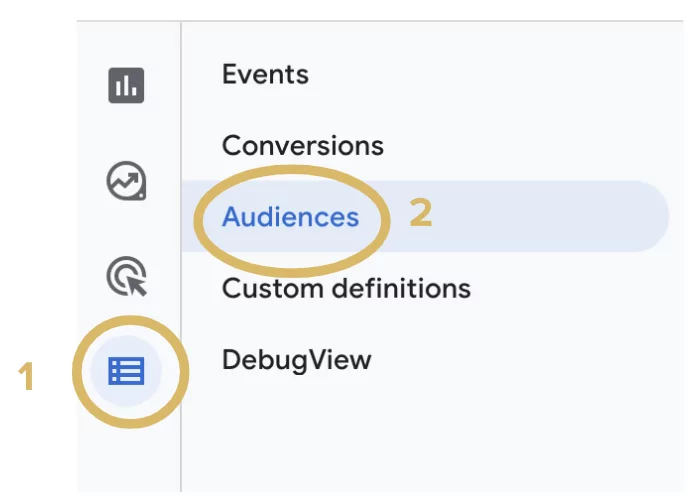
2. Click on the button “New Audience”, then navigate to “Suggested audiences” and select “Predictive”:
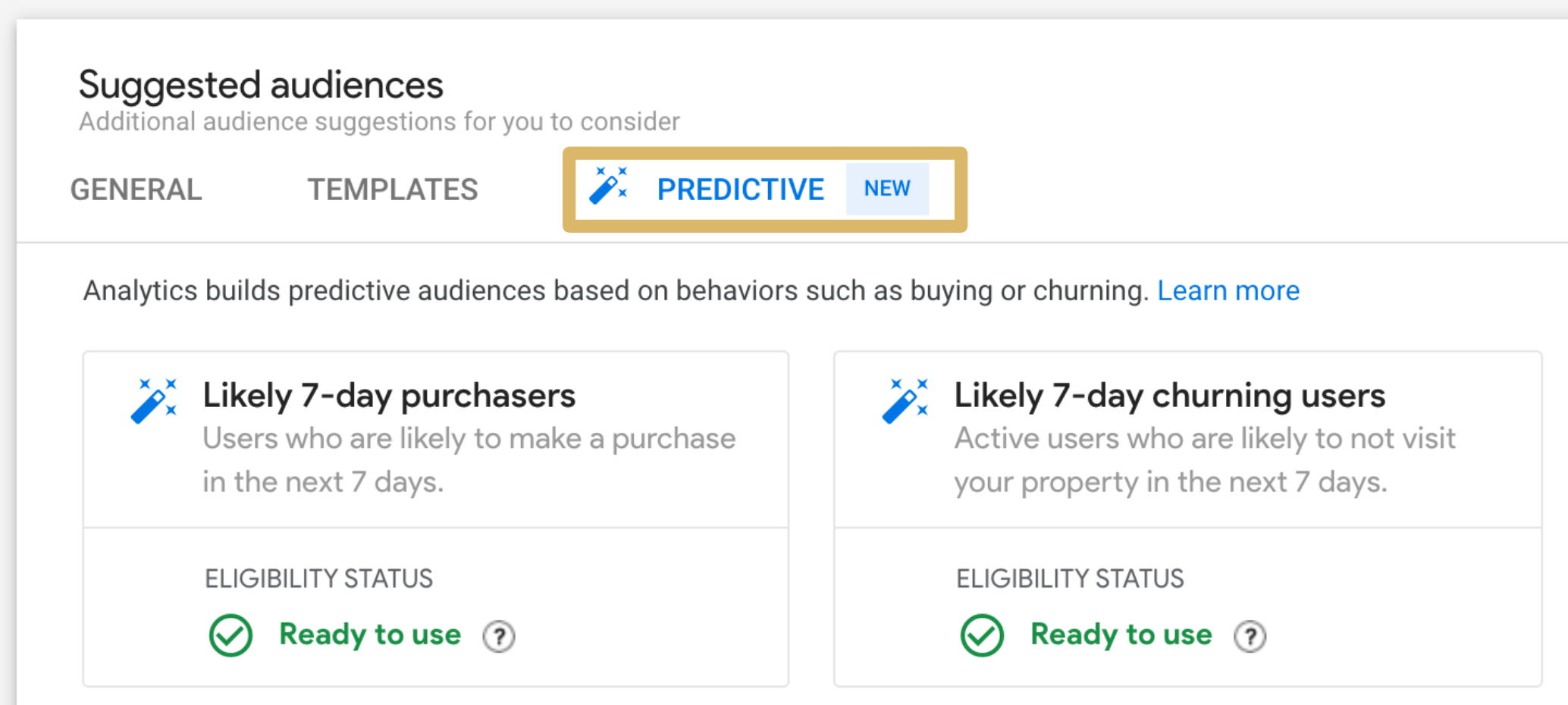
3. Now you can customise the audience i.e. based on the probability level or the membership duration.
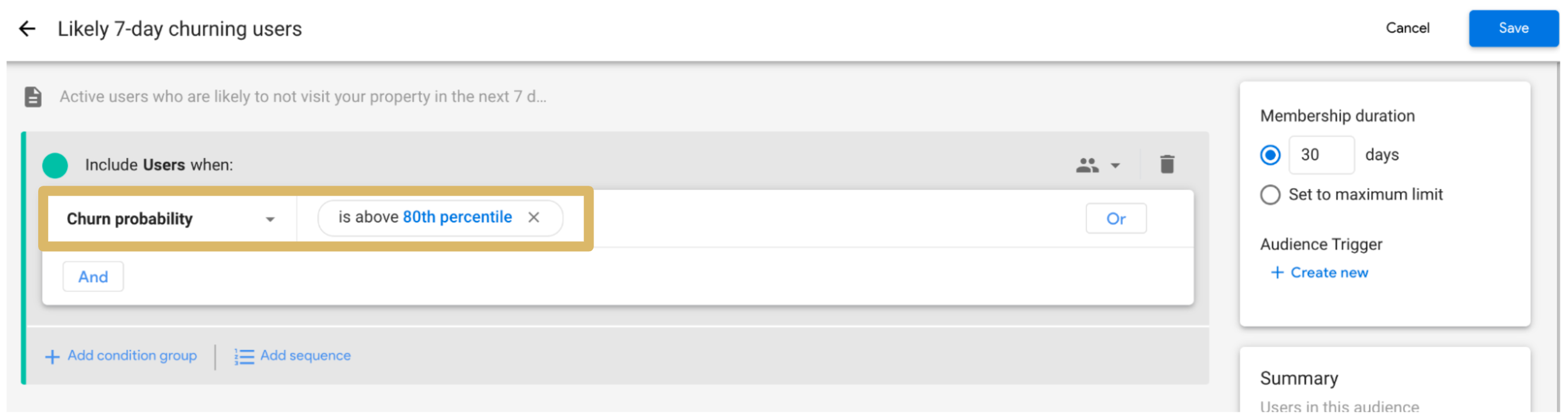
4. The lower the user percentile, the larger the audience will be – but also the more imprecise it gets.
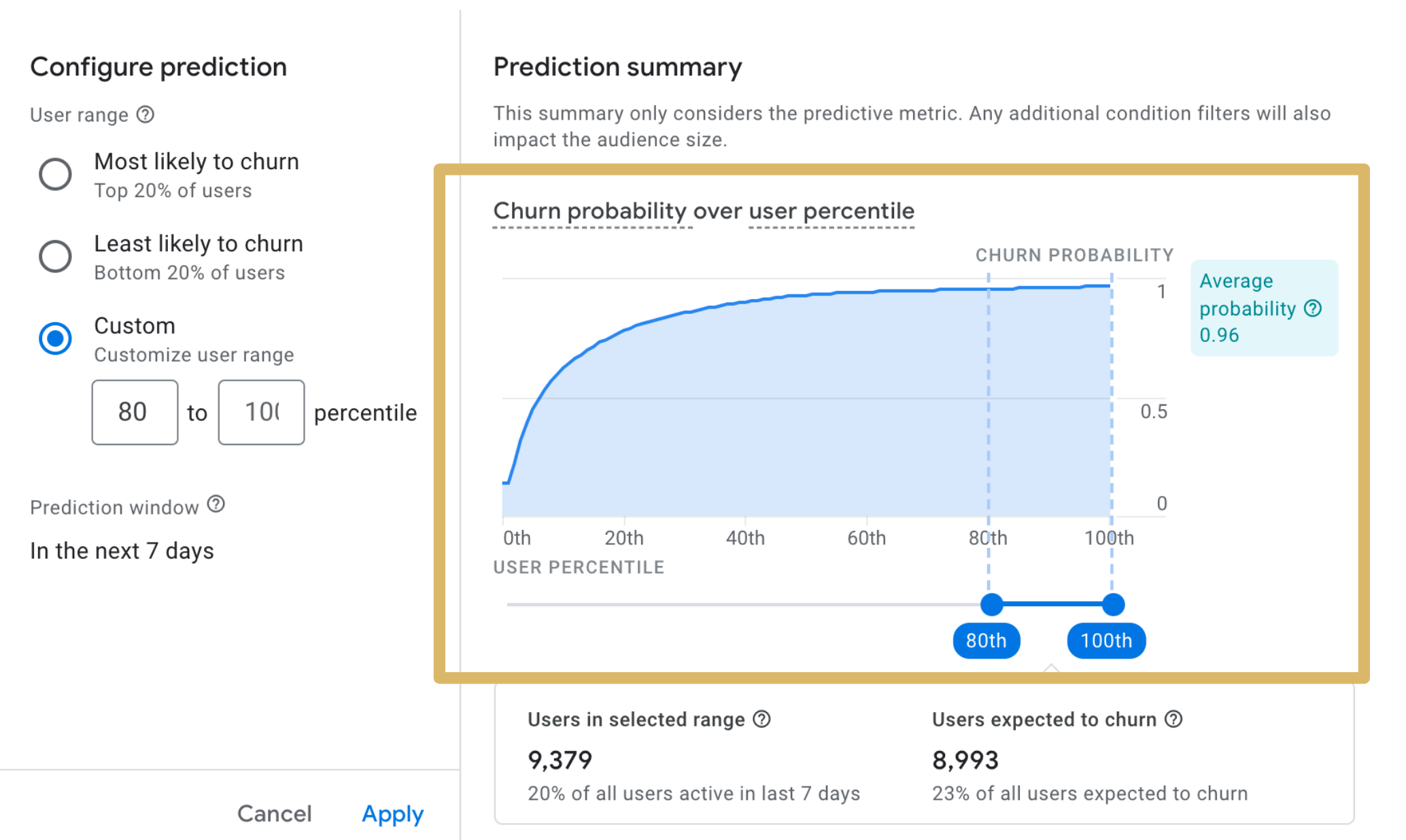
Guide to import predictive audiences into Google Ads
If your Analytics property is already connected to your Google Ads account, audiences are automatically imported and so your predictive audiences will be ready-to-use as soon as you’ve created them – in case you’ve kept the default option “Enable Personalized Advertising”.
If your GA4 property is not yet connected to your Ads account, follow these steps in Google Ads:
- Select “Tools & Settings” in the top right menu.
- Under “Setup” select “Linked Accounts”
- There you choose “Google Analytics (GA4) & Firebase” by clicking on “Details”. (NOT “Google Analytics (UA)”!)
- Now select your Google Analytics 4 property from the dropdown menu.
You can also link your Ads and Analytics account from within Google Analytics: Simply navigate to the “Admin” panel, select the correct GA4 property in the “property” section and follow the steps under “Google Ads Linking”.
Note: You need administrative access to the Google Ads account and “Editor” rights in the Analytics property to be able to link both accounts.
If everything worked out fine, the predictive audiences should appear in the Audience Manager under “Tools & Settings” → “Shared Library”. As a bonus, Google automatically creates a similar audience for each predictive audience. These audiences consist of users which are similar to those in the initial audience. That means, you’ll have a valuable set of suspects additionally created within minutes.
How to use predictive audiences in your campaigns
You can use them just like your other audiences. Here are some examples:
- Target your “Likely 7-day churning users” with a specific offer via display ads to prevent them from churning.
- Enhance your prospecting strategy by adjusting bids for your “Likely first-time 7-day purchasers”. With increasing the bids for this target group, you might be able to increase your revenue efficiently.
- Set up remarketing campaigns for your “Predicted 28-days top spenders” to increase revenue even more.
- Target the Similar Audience of “Likely first-time 7-day purchasers”. This might be an efficient way to reach users who are likely to become new customers.
Summary
To use predictive audiences, you have to set up a GA4 property and meet certain criteria in terms of your users’ behavior and the amount of website traffic. Predictive audiences are based on predictive metrics, which are calculated by machine learning. As soon as you’ve linked your Ads account and GA4 property, your predictive audiences & their similar audiences will be available.
What makes predictive audiences so powerful, is the newly gained simplicity to create valuable target groups. Until now, you’ve had to combine several metrics on your own to build audiences that are i.e. likely to convert in the future. As predictive audiences are based on machine learning, they can rely on many more metrics than we’d be able to. The downside is that it’s kind of a black box. You won’t know exactly which parameters these predictive audiences are based on.
But: You can still combine predictive metrics with “regular” metrics to narrow them down.
So, if your account is already eligible for predictive audiences, give them a try and be creative in how to use them in your campaigns!

