Subscribe to join thousands of other ecommerce experts

Server-side tagging is a hot topic in the analytics world right now. If you catch yourself wondering “Is SST even good for marketers, I don’t understand it?” that is totally understandable. The topic can be a lot to take in at first, especially if you are coming from a non-technical background. Even if you are an advanced GTM user, you may still be wondering how can your marketing strategy benefit from SST. There are a lot of benefits, as well as some potential limitations and drawbacks that one should consider. In this blog article, I will explain the basics of SST, what are its benefits and how you can implement it.
Let’s take a deeper dive and on the following:
- What is Server-side Tagging
- Difference between Server-side and Client-side Tagging
- Advantages and disadvantages of SST
- How to set it up
Table of Contents
What is Server-side Tagging
Server-side Tagging (SST) in Google Tag Manager allows you to move measurement and advertising tags off your website and into a secure server container. In short, Server-side Tagging means running a Google Tag Manager Container in a server-side environment instead of a client-side environment.
Server-side Tagging vs. Client-side Tagging
Client-side Tagging:
- All measurement and advertising tags are on the advertiser’s website (client).
- The measurement and advertising tags on the website collect data and send the data directly to the different platforms.

Server-side Tagging:
- A single tag is used on the advertiser’s website to send data to a secure server container hosted on the advertiser’s server, which is where the other measurement and advertising tags are placed.
- Once the data has been sent to the secure server container, advertisers can filter or modify the data before sharing it with the respective platforms.
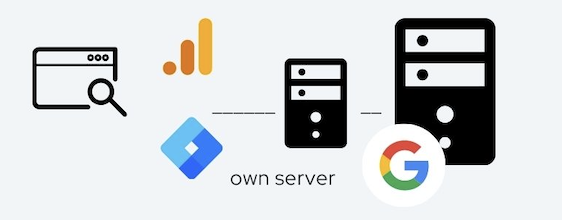
Advantages and disadvantages of Server-side Tagging
Key benefits of SST:
Listed below are the major benefits of using SST and how businesses can profit from it:
- Site Performance: By running Tags in a Server-side environment, the amount of (especially third-party) Javascript running in the user’s browser is reduced. This can drastically reduce loading times/improve page speed and in the end, provide a better user experience.
- Security: Have more control over your data and where it is being sent. This benefit is very useful because as the amount of data your businesses collect grows, the risk to be fined for each infraction grows with it.
- Durability: First Party Identifiers (FPID) have a longer lifespan than cookies set by Javascript.
- Ad Blockers: Ad blocker usage is quite common today and that has a major impact on data collection. With Server-side Tagging, you are able to create a custom domain/URL that will not be filtered by various anti-tracking technologies. Of course the user’s decision to block scripts via Ad blockers should not be disrespected and users should not be forced to download scripts that they wanted to avoid downloading in the first place.
- Data Enrichment: SST provides the ability to enrich or combine your data before it is sent to a third-party vendor.
Key limitations/disadvantages of SST
- Implementation: In contrast to Client-side Tagging, Server-side Tagging is not as easily implemented. In addition, there is already a lot of experience available regarding the Setup of Client-side Tags.
- Costs: In comparison to Client-side Tagging, which basically has zero costs, running SST will create costs (depending on the amount of requests sent). But those costs are feasible, compared to all the benefits you will get in return for setting up the container.
How to set up Server-side Tagging
To get started with the Setup for SST, you first have to create a Tag Manager server container:
- Open your Tag Manager Account
- Click Account(s) → In the Overview, click the 3-dots-icon next to the settings button → “Create Container”
- Under “Target Platform” choose “Server”.
- Click “Create”
Clients and Tags
The main visual difference between any Google Tag Manager Container is the new Client asset type visible in the left-hand menu. Server-side Tagging revolves around incoming HTTP requests to the server container being mapped by a Client, passed to a tag, and then dispatched as an outgoing HTTP request to the tag vendor.
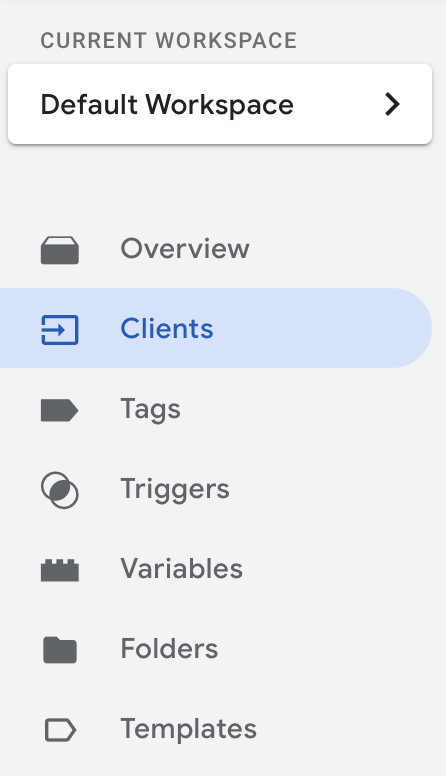
Tag-wise, below you can see all currently supported Tags. In addition to those, for almost any service that accepts HTTP requests, a custom tag template can be configured in the Server-side Container.
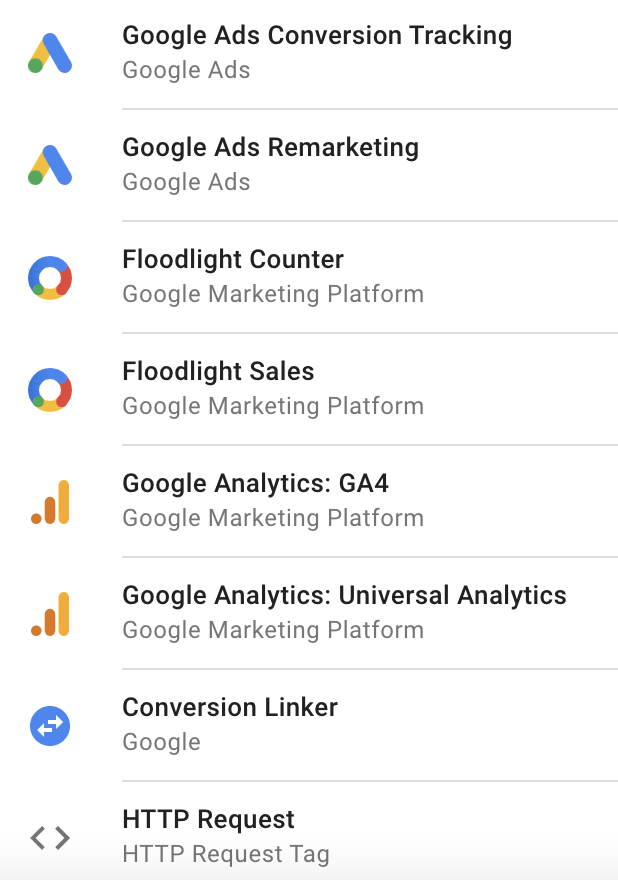
Triggers and variables
There are three trigger types that are currently available for the Server-side Container:
- Custom triggers: User defined custom triggers.
- Custom event trigger: The custom event trigger is used to track interactions that occur on your website (events) that are not handled by standard methods.
- Page View: The Page View Trigger fires tags, once a page is loading in the web browser.
Following Built-in variables are currently available for the Server-side Container:
- Query String: Returns the query string of the incoming HTTP request.
- Request Method: Returns the method of the incoming HTTP request.
- Request Path: Returns the path of the incoming HTTP request.
- Client Name: Returns the name of the Client currently processing the request.
- Container ID: Returns the ID of your Server container.
- Container Version: Returns the current version of your Server container.
- Debug Mode: Whether the container is in Preview mode or not.
- Random Number: Returns a random positive integer.
- Event Name: Returns the value of the event_name field in the event data object that was passed to the container.
Summary
There is no doubt that Server-side Tagging will change the landscape of digital analytics. Despite the downsides in regards to the setup process and costs, the benefits of Server-side Tagging will prevail in the long run. It will be for sure the new way of tracking in the future because of all its benefits, which are stated before. To sum it up it is all about the benefits combined, which deliver true value to your business – although the initial setup is a bit of a blast.
If you have read through the article and have more questions or are interested in making use of the benefits of Server-side Tagging, feel free to contact us. We are happy to help and support you in regard to this topic.

