Subscribe to join thousands of other ecommerce experts
Table of Contents
Reasons for discrepancies
Now, technically speaking, there are countless reasons why these discrepancies can occur. Before we look at the most important ones in detail, it should be mentioned in advance: Existing deviations are normal. Here it is only necessary to clarify in which % range these now lie and whether these deviation values are normal.
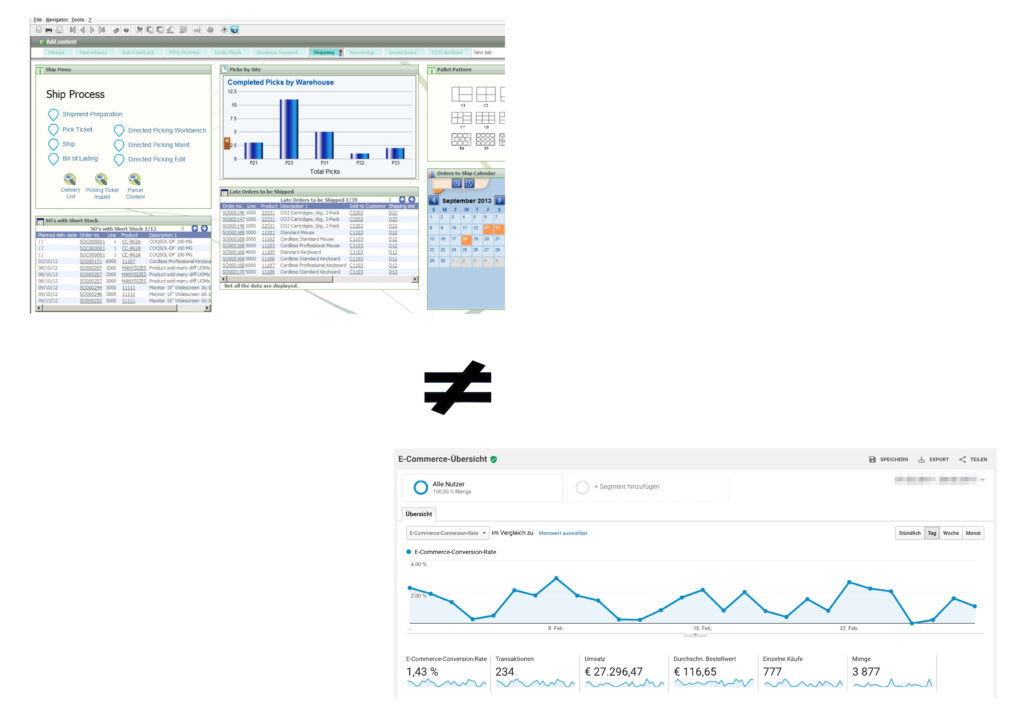
An important general point is: Google Analytics is not an ERP system. There are countless ways to evaluate shopping carts, assign order totals and evaluate channels. However, GA does not replace SAP, Oracle or other WWS/ERP system analytics here. In principle, customer movements and online marketing measures should always be measured with analytics and accurate sales data should be reconciled with the CRM or with it. (e.g. in accurate DB invoices).
- Tracking moment: at what “moment” does which system collect what data? ERP system records the transaction immediately after the purchase confirmation button, but Analytics gets the data only when e.g. an Ajax call “Success” is passed or the DataLayer is populated. If the Ajax response does not recognize the client and therefore Analytics, the order would not be tracked.
- Are there special filters set up in Analytics so that the order or the entire user is not recognized?
- Is the Google Analytics code “broken” or not installed correctly or is it not recognized correctly due to a too slow loading time on the respective conversion page (order confirmation, NL signups, etc.)?
- Which browser (version) do the majority of users use? It’s rather unlikely but with an Internet Explorer 2 or an old Firefox there could be problems with the collection of web data.
- Currently only 500 hits per session or 200,000 hits per user per day are allowed – if this limit is exceeded, the transaction or tracking may not be recognized.
AdBlocker: “Unfortunately” more and more AdBlockers are used, which can also cause problems for web tracking.
Since the entire web analysis or the “technical” structure of websites is a very complex subject, it can accordingly happen that there is a problem between web server, database and script interpreter. In such a case, all components must be checked carefully to find the possible source of the error or clues. However, if the existing deviation is in the 10%-20% range, then this value is in the normal range.
And in general, web analysis is perfect for interpreting customer journeys, web-specific key figures as well as attributions, etc., but not for collecting exact economic key figures. In this case, combination evaluations should be found, such as evaluations via the Google Data Studio, in order to then also “correctly” connect these different evaluation systems. It is also possible to separate these reports: https://de.ryte.com/magazine/online-reporting-auf-fulfillment-basis-im-e-commerce.
Difference Google Analytics and AdWords
Another question that comes up again and again: the difference in metrics between Google AdWords and Google Analytics. Here, too, you sometimes face a similar problem. There are a few factors that explain these differences or ways to control them.
Connection AdWords with Analytics
If I have a Google Analytics account and want to run Google AdWords ads (no matter if Display, Shopping Ads, Text Ads etc.) then the first step is to connect these 2 accounts. If you have the respective access rights for both accounts, then this is very quick and easy.
Fig.: Analytics connection with Google AdWords
Fig.: AdWords connection with Google Analytics
In principle, you can imagine both systems as a kind of database, where Analytics can get data from AdWords and vice versa. This means that key figures such as impressions, clicks, etc., which exist in the AdWords database, are taken over 1:1 by Analytics. Conversion goals or conversion values, however, may differ, as these are collected/tracked by Analytics itself.
Fig.: AdWords key figures in Google Analytics
The differences in this counting of conversions or general differences between AdWords and Analytics can have several reasons:
- Attribution: AdWords attributes the last click (keyword accurate), an Analytics goal attributes the last visit, so access accurate. Goal achievements in Analytics are always related to whole visits, i.e. if someone performs two e-commerce transactions in one visit, that’s 1 visit, 1 goal achievement and 2 transactions. So a goal is counted once per session and configured goal, for a transaction multiple can be counted. However, transcations with the same transaction ID are not counted twice. So the goal achievement only asks if the goal was achieved at least once in the corresponding visit, not how many times. In AdWords, conversions are indicated with the date and time of the click that led to the successful action
- Depending on the browser settings, either the AdWords or the Analytics cookie can be blocked
- The two scripts are executed one after the other. If the AdWords script is at the very bottom of the source code and the user closes the page before it is fully loaded, then AdWords cannot measure a conversion.
- Different servers are responsible for AdWords and Analytics. Theoretically, there could also be shifts here
- Some Google search partner pages are not assigned to the channel CPC in Google Analytics. (see “Channel grouping”)
- Google Analytics measures the visitors directly on the website, while Google AdWords measures the clicks on the ad. Here, discrepancies can occur if, for example, a person clicks on an ad several times within 30 minutes without closing the browser window. In this case AdWords would count every click on the website, while in Google Analytics only 1 visitor would show up
- Automatic tagging is disabled in AdWords, then visits in Google Analytics are not tagged with CPC (“Paid Search)
- Various filters in Google Analytics prevent detection of data from AdWords
- Incorrect integration of Analytics tracking code
- Tag management problem if AdWords tracking or Analytics is integrated via a tag management system
Differences to other systems
In general, there may also be differences with other systems, such as affiliate networks or other web tracking tools. Accordingly, these systems try not only to stay on the “last click” system, but to adapt this “show-wise”.
There are various options for this, one much-used one is a so-called cookie or tracking switch. This ensures a correct assignment of conversions within the customer journey. Here, a downstream conversion assignment takes place via various container controls. A properly used cookie switch can accurately measure the performance of the channels and is therefore very important. However, if you compare these key figures with Google Analytics, for example, it is possible that they do not match, as they are basically different types of data collection. The cookie switch checks different rules and then decides differently than Google Analytics, which channel is assigned to which conversion.
Another problem can occur if, for example, UTM parameters are used in the AdWords account (https://smarter-ecommerce.com/blog/de/web-analytics/kampagnentagging-mit-urchin-tracking-modules-utm). Here, the setting “Allow overwriting of automatic tag identification (GCLID)” would have to be made in Google Analytics.
In summary, these are certainly not all the points that explain possible deviations. It can also be “technological” circumstances, which must be analyzed rather complicated. But as already mentioned at the beginning, if one considers the subdivision of the merchandise management analysis/Web analysis and other systems, then one can connect these different evaluation systems ideally.

