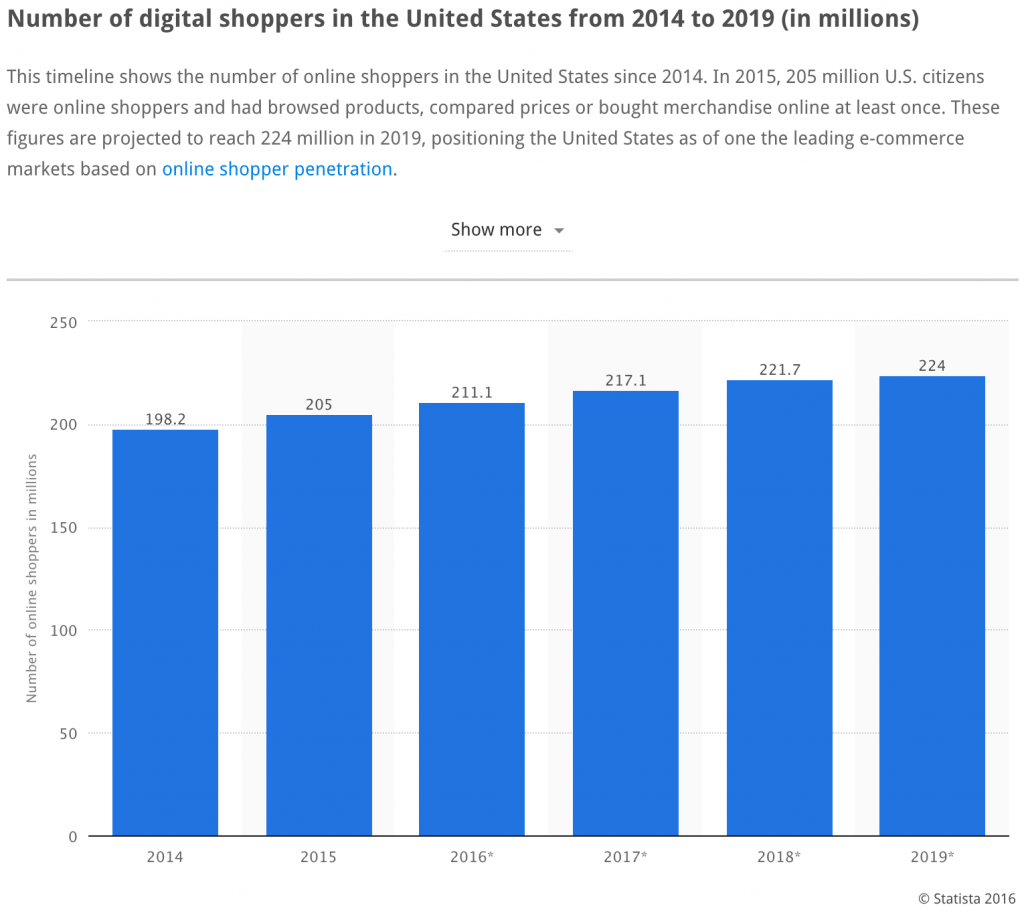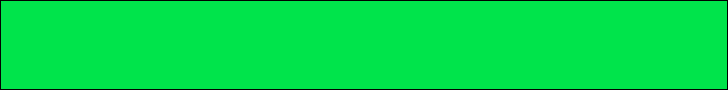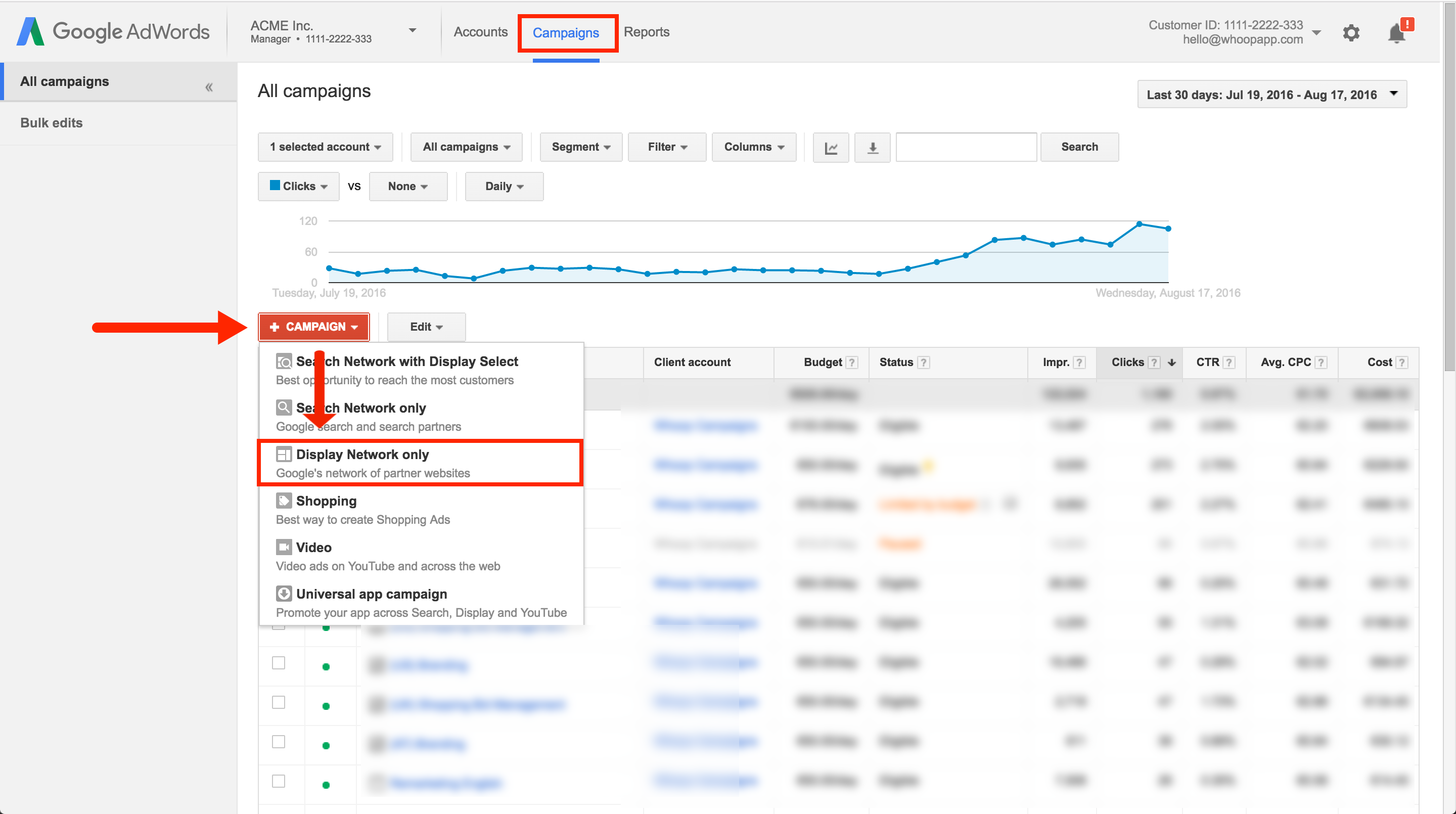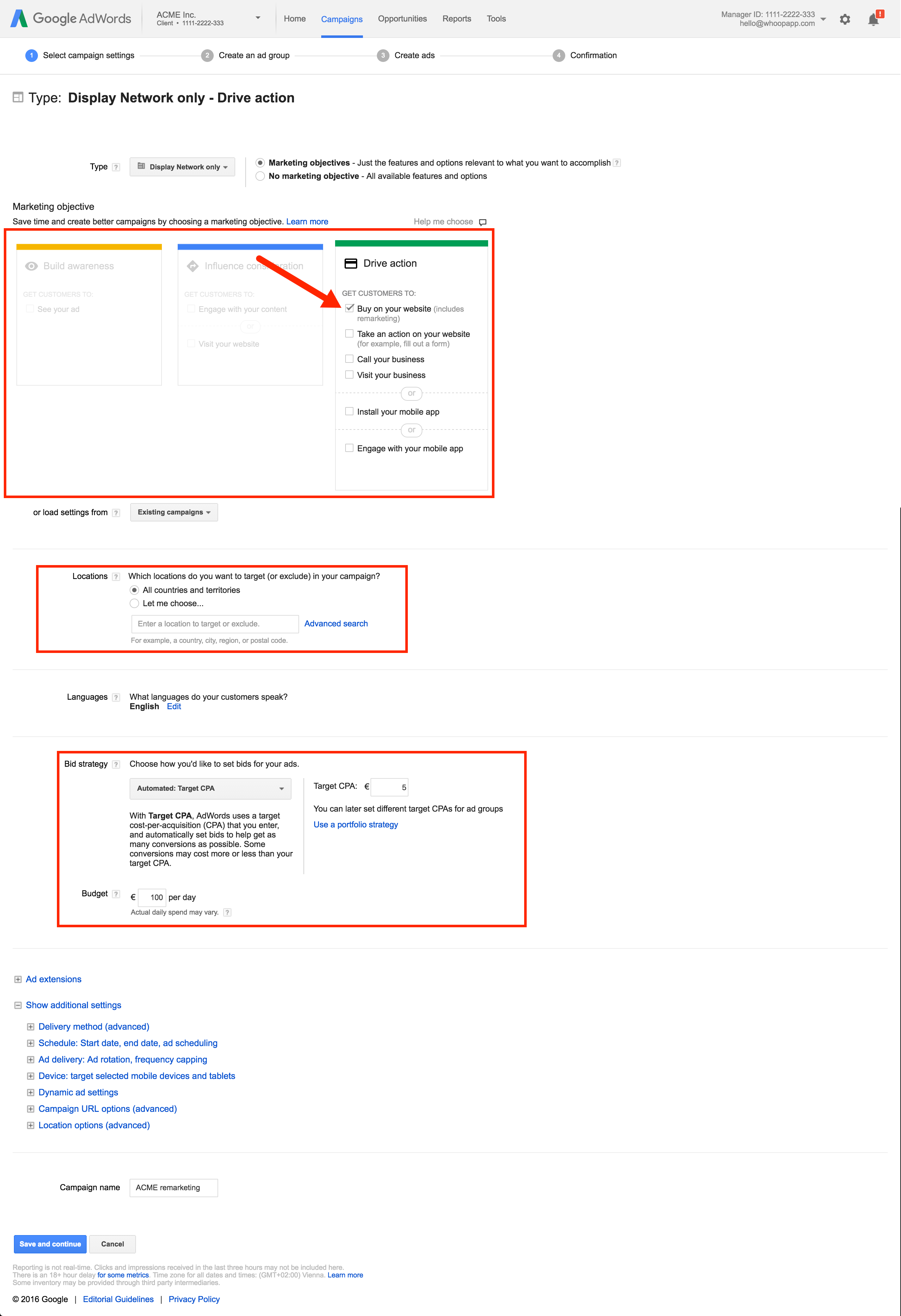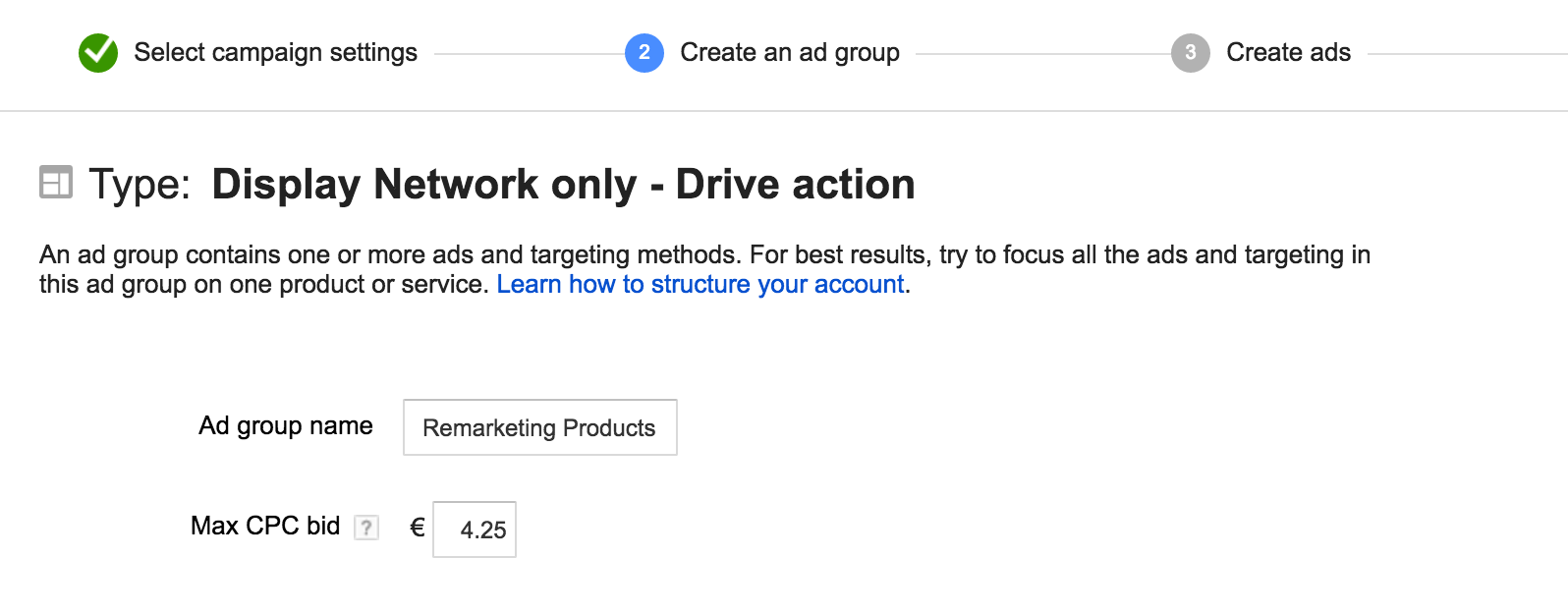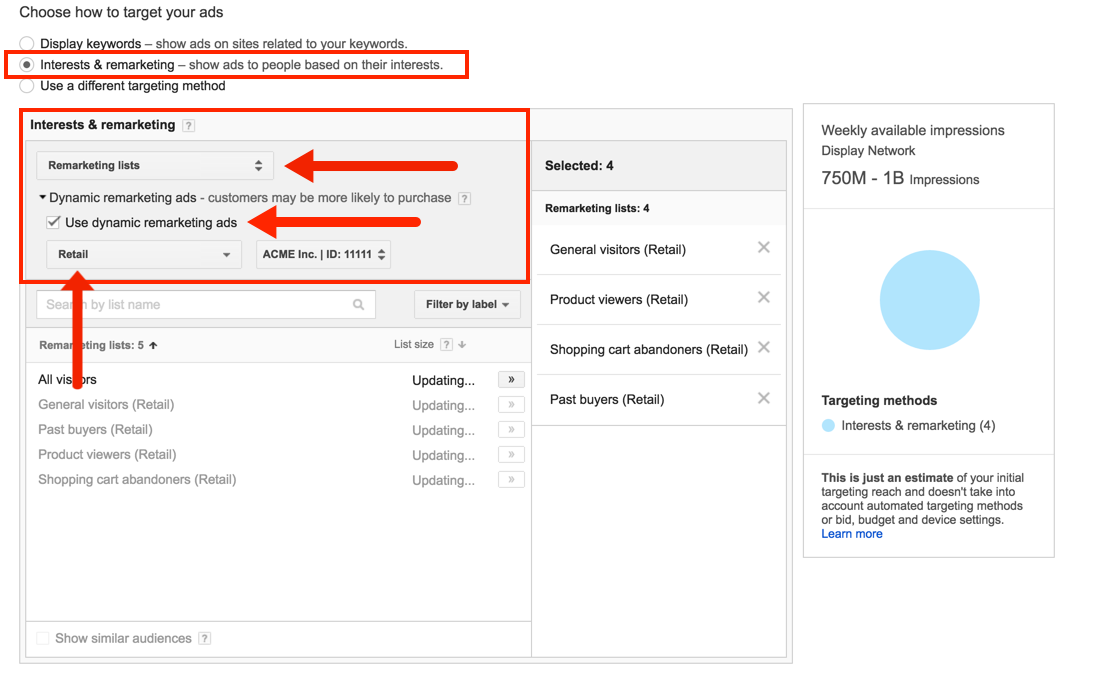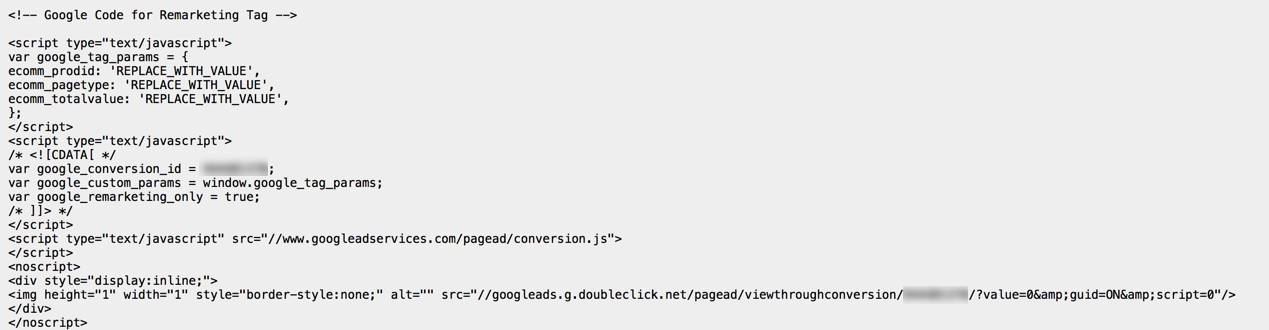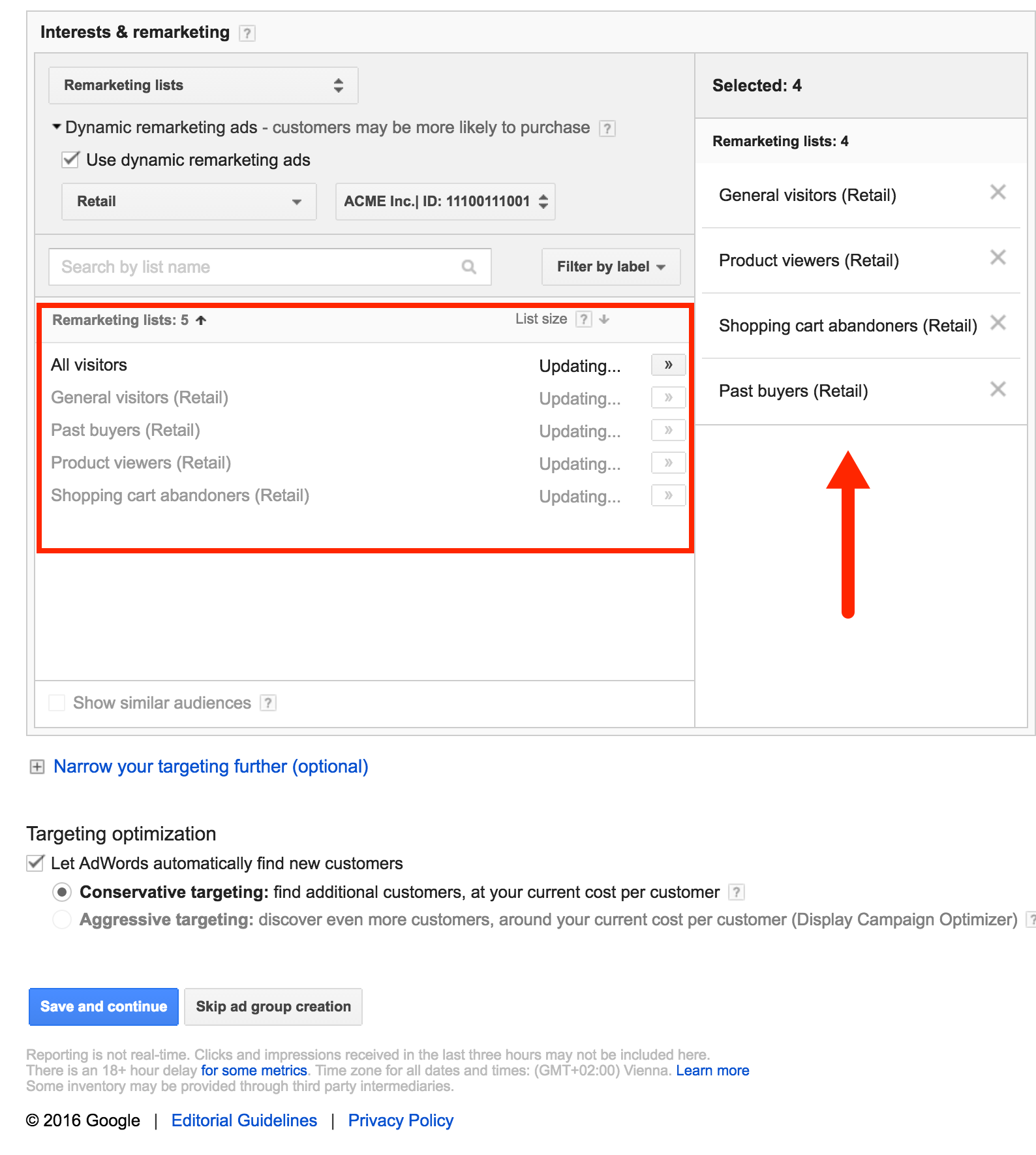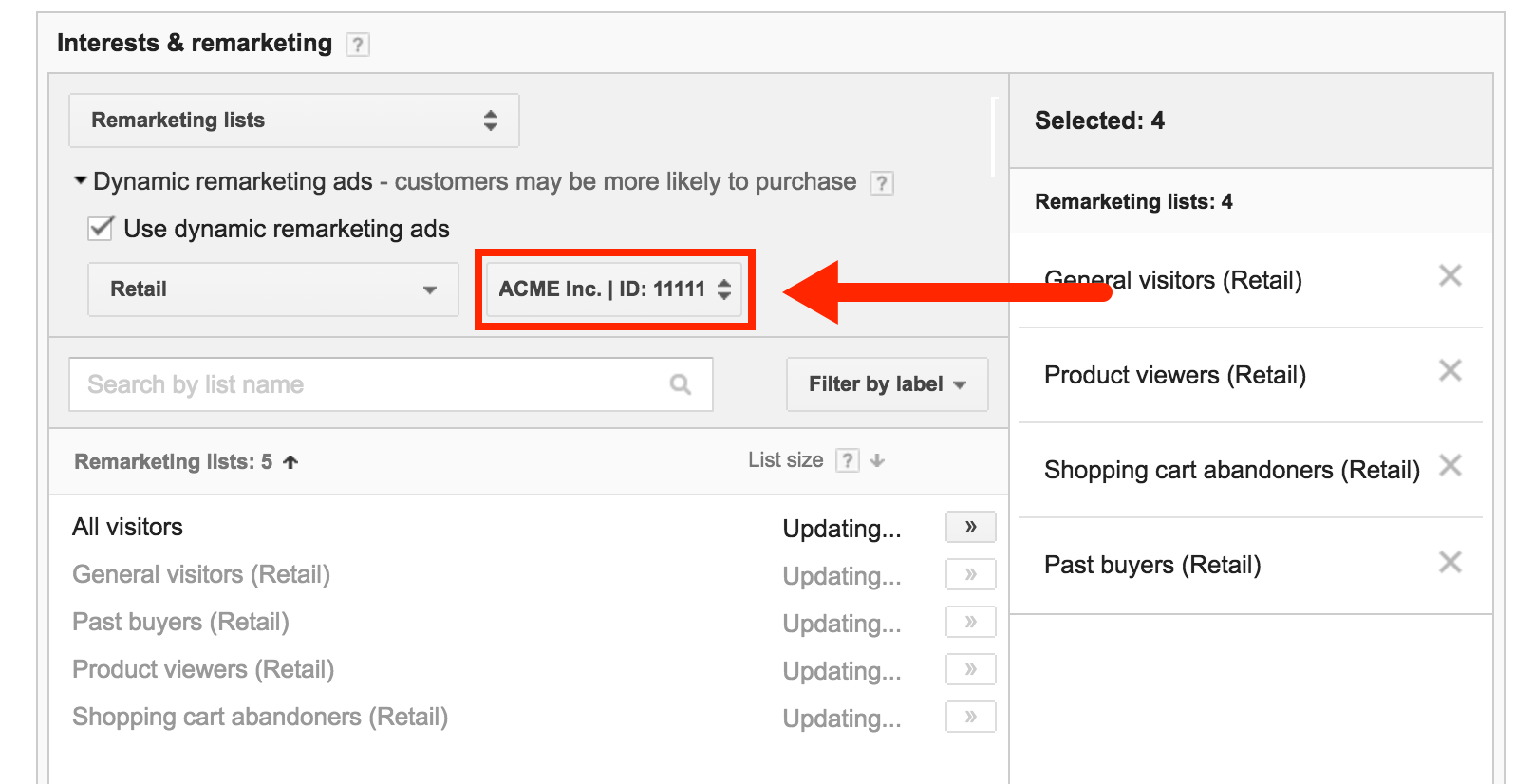Subscribe to join thousands of other ecommerce experts
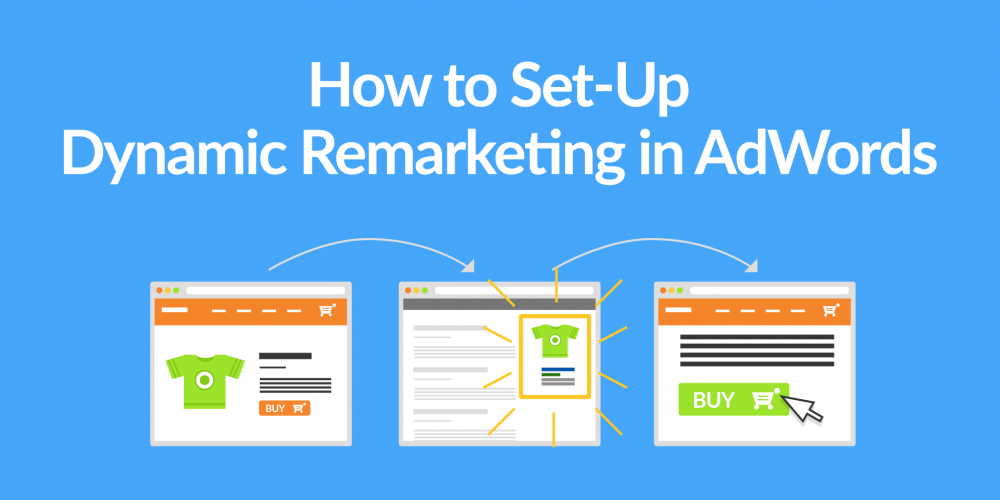
Every single day, thousands of people start up E-commerce websites. Across the entire globe, the most common form of E-commerce is categorized as business-to-consumer (B2C). B2C is also referred to as online shopping or retail. Whether it’s from a purely click-based website or a brick and mortar retailer. Dynamic remarketing should be a must-have in your advertising portfolio!
Tl;dr
- Global E-commerce is still growing
- What is remarketing and how does it work
- Step by step guide how to start with dynamic remarketing
- There are small risks, but using dynamic remarketing is worth it!
The online shopping market is extremely strong and shows no signs of dying down anytime soon. In the year 2013, E-commerce sales equated to about 1.08 trillion US dollars. Experts predict that annual E-commerce sales could reach nearly 2.5 trillion dollars within the next two years. 205 million US citizens were online shoppers in the year 2015. Projections show that the future number of online shoppers could climb all the way up to 224 million by 2019.
Naturally, the E-commerce market is both a highly tantalizing and a very challenging market to break into for newcomers. With more than $349.06 billion spent on E-commerce, the US is second only to China in the countries that have the most online shopping activity in the world. If you want to take full advantage of what E-commerce profit has to offer, the best thing you can do is dynamic remarketing.
Remarketing allows you to show ads to people who have visited your website or used your mobile app before. Dynamic remarketing lets you show previous visitors and customers ads that contain products and services they viewed on your site.
Imagine that a major retailer paid an employee to constantly show you the types of things available in a certain store department that you visited earlier in the day. Hypothetically speaking, if you browsed outerwear section of a store, then they’d be more capable of knowing that you’re interested in outerwear products than someone who they didn’t have the opportunity to observe in the store.
Table of Contents
The basics of remarketing
Remarketing was officially implemented into Adwords in the year 2010. Since then, it has become a strong staple in millions of savvy entrepreneurs’ marketing repertoires. With dynamic remarketing, you can optimize your marketing campaign for a maximum chance of conversions.
With dynamic remarketing, you can essentially show specific ads to visitors that have already visited your website. Being able to reach your target market as deeply down the funnel as possible, can ensure that each of your ads is as relevant as possible.
While the point of remarketing may be to give your advertising content a bit more pinpoint accuracy, the term itself is somewhat broad. Remarketing can be conducted with a variety of different methods from static images to dynamic animated videos. All that matters is that your most likely customers are marked with a special tracking code. This code lets you remarket to them.
Designating your remarket
Before starting any dynamic remarketing campaign through remarketing, you’ve got to make sure that you’ve analyzed your data as carefully as possible. In the earliest phase of the process, your primary objective should be to decide which visitors that you do and don’t want to target your ads to.
Categorizing your audiences
Both the visitors that you wish to remarket to and those that you don’t have any interest in count as audiences. The general categories that you can assign to your different kinds of audiences include the following:
- Avoiding certain pages
- Most frequently visited pages
- The specific product page that was visited first
Of course, you are also free to create specially customized categories with any number of different specific parameters of your choosing. For example, you might want to specifically target users who may have added a certain item to their carts, but for whatever reason chose not to go through with the complete transaction in the end.
Try the first and only tool specially designed for Google Shopping!
Additional pre-considerations
In addition to making sure that you accurately determine that exact kind of customer that you’d like to target, you’ll also want to take several other elements into consideration as well:
- All different potential custom parameters
- The best prospects for URLs where you’d like to place your ads
- Analyzing your entire sales funnel from top to bottom
Remarketing goals
If you want to, you can use Google Analytics to create your remarketing list based on more than just the types of pages that customers have visited. In addition to pages, you can also develop your list based on certain custom goals.
The goals that you might specify for building your list with a bit more thoroughness might be based on:
- the amount of pages that users have visited, or
- the amount of time that they have spent on your website in total.
In addition to helping you set up your list with more customization, establishing specific goals can lessen the overall amount of code that your website needs to operate in general.
Setting up your dynamic remarketing list in AdWords
After you’ve finalized your remarketing plan, the process of setting up the list itself is quite east. Simply follow these steps:
- First of all, click on Campaigns
- Create a new campaign
Click on the +Campaigns button and create a new campaign. Choose Display Network only.

- Choose marketing objectives
On the next screen, you check the Buy on your website box inside the Marketing objectives. Now choose the location. After this, you need to define your bidding strategy and choose your budget.

- Name your Remarketing Ad group and set your Max CPC bid.
- Interests & remarketing
After the naming and setting the Max CPC, you need to click on Interests & remarketing. In the gray drop-down menu, also choose Remarketing lists and click on Use Dynamic remarketing ads. Of course, you select Retail in the other drop-down menu below.

- Set up remarketing
Attention, now it could become a bit tricky: If you not already have implemented a remarketing tag on your website, you need to do it now. Just click on Set up remarketing. Furthermore, AdWords will generate a remarketing tag for you which looks like this:

You can follow this guide to implement it on your website: AdWords Help: Tag your site for remarketing.
If you are already using Google Analytics, you can also use the Analytics tracking code which is already on your website. - Remarketing lists
If you are ready to go, AdWords will create 4 or 5 default remarketing lists for you. Of course, you can also create your own lists!

- To complete the setup, choose the correct feed for your remarketing list.
- Save and continue
After you clicked on Save and continue at the bottom, you can now create your ads. You have the choice of all available layouts, formats, and sizes.
- Billing details
After creating your ads, there is only one step to go: Just click the Save and continue to billing button! No worries, you’ll see a complete review of your ad set before proceeding. After selecting the billing address and details, your ads are ready to go!
Risks of remarketing
In conclusion, we can say that the potential benefits of remarking successfully are immense. As with any other marketing technique, there is a very real element of risk. Occasionally, you might have to place your bid slightly higher to ensure that your initial ads can have as much exposure on publishing sites as you want. In this case, there is a chance that you might actually spend a bit more on traffic that you might have still gotten without remarketing. But in conclusion, we can say that it is worth it!
It’s always wise to do a preliminary low-investment test to see if you can gauge any significant difference between a regular ad campaign and a remarketing campaign.