Subscribe to join thousands of other ecommerce experts
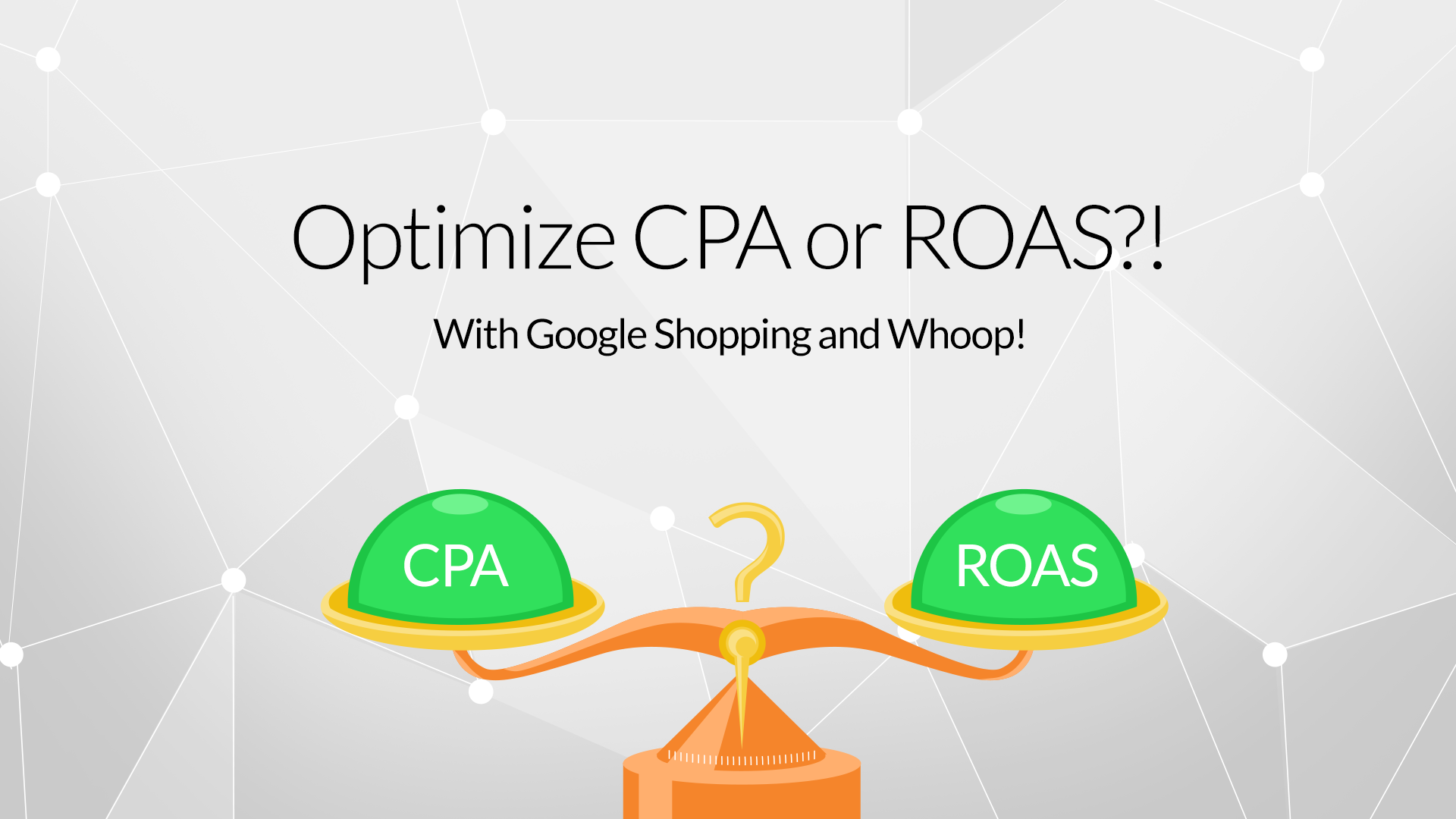
If you use Google Shopping and you want to optimize your ad spending this blog post is definitely for you! Google Shopping is always payed per click, which means you have to set a maximum bid and Google may or may not show your product, depending on an underlying auction. For every customer who clicks on your displayed ad you pay what the bidding auction resulted in. Now it is your turn to convert the click into a conversion or your desired action! Is it better to optimize CPA or ROAS?
Table of Contents
The basics: what is CR, CPA and ROAS?
CR is the abbreviation for “Conversion Rate”. It is calculated as the number of conversions divided by the number of clicks. If you prefer a percentage, just multiply it by 100. E.g. 100 clicks on your ads could result in 3 conversions. Thus, the conversion rate is 3%.
CPA is the abbreviation for „Cost Per Action“. For example, if you track your newsletter sign-ups you can define the action as a newsletter sign-up. Dividing your spent budget by your newsletter sign-ups will give you the CPA.
ROAS is the abbreviation for „Return On Advertising Spend“. The ROAS is calculated as revenue divided by spent budget. A ROAS of e.g. 5 means, for every 1 $ you spend on your ads you get 5 $ revenue. Optimize ROAS means to maximize it.
CRR is the abbreviation for “Cost Revenue Ratio”. The CRR is the inverse ROAS, which means if the ROAS is 5, the CRR would be 1/5. To optimize CRR means to minimize it (Read more about the CRR here).
How can you use this knowledge?
Now you should consider to optimize your Google Shopping spending. Using CPA optimization, you can decide how much you are willing to pay for an action like a newsletter sign-up or a new customer. For example, you can value a new sign-up 20 $. Thus, every sign-up has the same value.
Be careful if you assign a value for a new customer because the Google Ads Conversion Tracking is counting a new customer with each transaction. Furthermore, for an estimate of the value of a new customer you should know the customer lifetime value which can depend on different products or categories.
If you have set the value of an action (say 25 $ per sale), just multiply the value with your CR and you have the value of every click on your Google Shopping ad. As different products can have different CRs you can optimize your bids.
One step further
ROAS and CRR optimization can go one step further. If you know your average order value or marginal return, you can use that knowledge and optimize your spending in more detail The best option would be item wise. For example, if your average order value for product X is higher than for product Y, it will make sense to spend more money per click for product X if the CR is the same for both products. As different products can have different CR, you can optimize your bids including expected order values and CR.
That helps you to limit your spending for products that don’t perform as expected and gives you more budget for better selling products and, thus more revenue and profit.
Most of the revenue on Google Shopping is generated via the long tail. The long tail is a synonym for all products which are sold rarely each but together they make up a large pile of your revenue. These products can also make up to 80% of your revenues. An automatic bidding solution like our Google Ads Management can help you to uplift your ROAS, CRR or CPA as it also can handle (and forecast) never displayed or sold products.
Conclusion of the Data Science Team in smec
The data science team suggests to rank ROAS and CRR optimization before CPA optimization whenever possible. It is possible, if you can track or predict the average order value of your products. If you don’t know these values for all of your products or desired categories, you can predict them using statistical models. Otherwise – like the name CPA suggests – you can still optimize your CPA for different actions.


