Subscribe to join thousands of other ecommerce experts
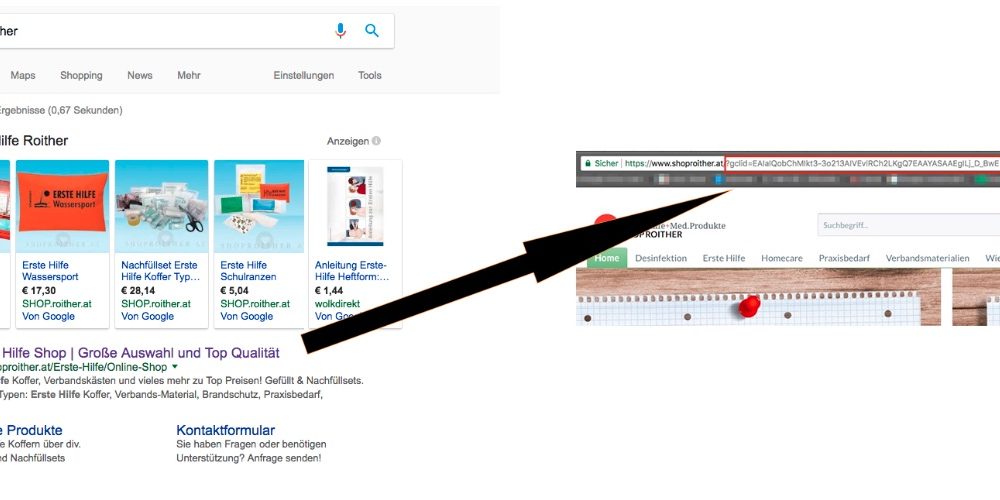
In October 2018, Google is planning to switch to parallel tracking for all Google Ads accounts (aka AdWords). Currently a lot of Google’s efforts go toward improving user experience across devices, especially on mobile. So, naturally, one of their top priorities is loading time. To this end, Google has activated parallel tracking, which essentially means that if a user clicks on an ad, they will be directed to the landing page faster.
What is Parallel Tracking all about?
If auto-tagging is activated (recommended!), Google attaches a “Google Click Identifier” (GCLID) parameter to whichever URL the searcher clicks on.
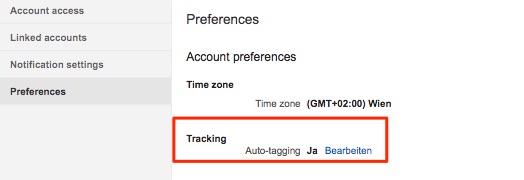
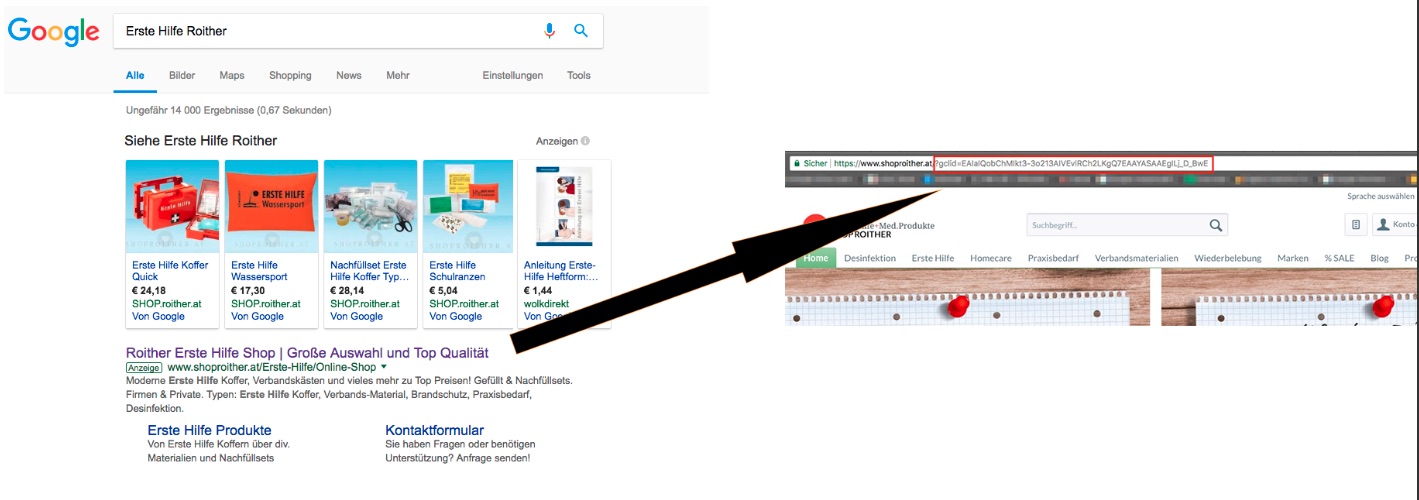
This parameter lets you measure your ads’ impact better, and the visitor’s interaction path lets you draw conclusions about behavior and efficiency of your advertising measures.
GCLID for more exact Google Analytics evaluation
GCLID is a unique parameter that enables a more exact evaluation in Google Analytics. For example, when segmenting your campaigns based on ad copy and other PPC-related campaign KPIs and dimensions, the function “traffic source” is based on GCLID.
Plus, if a user clicks on a certain ad impression multiple times, these clicks are all connected to one single GCLID. Target URL visits for one and the same impression have the same click ID.
Even though loading the GCLID only takes a few milliseconds, time is of the essence when it comes to mobile clicks. That’s where parallel tracking comes in. This feature enables direct loading when clicking the link – measuring it happens in the background. Without parallel tracking, users must go through at least one redirect before actually getting to the target landing page, which increases wait time and negatively impacts conversion rate.
Currently, parallel tracking can is an optional selection in the new Google Ads (AdWords) interface. However, in the course of the year, this feature will be activated automatically. We expect Google to add parallel tracking as the default setting sooner rather than later.
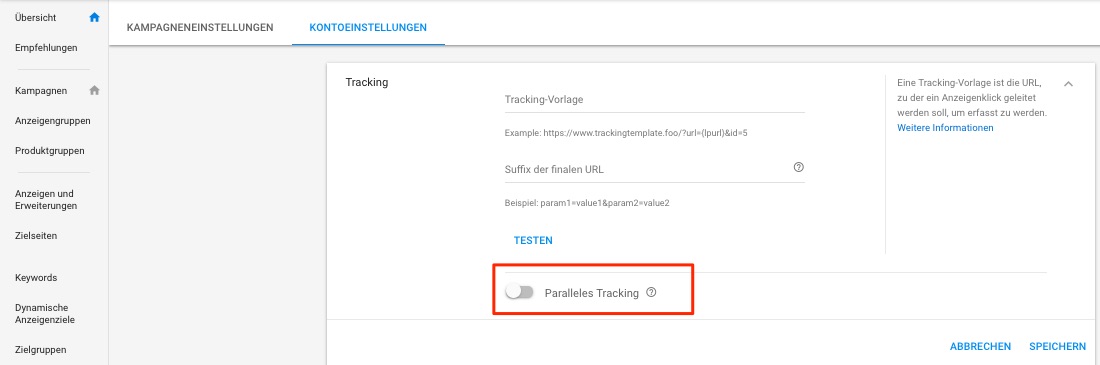
Parallel Tracking: What do I have to do?
At the moment, there is no urgent need to act. The change will happen automatically – in October 2018 at the latest. However, pay special attention if you use tracking templates or third-party tools. Problems can arise for dynamic landing page redirects, individual automated links, or other tracking issues. If you are not sure whether you face compatibility issues with parallel tracking, we advise you to contact your third-party tool provider directly. You might also want to inquire in case there is an interface in place between Google Ads (AdWords) and a web analytics tool such as Webtrekk or Econda.
Additional info from Google: https://support.google.com/adwords/answer/7544674
Nerd alert: We recommend this article if you want to get deeper into the topic and learn more about GCLID: https://deedpolloffice.com/blog/articles/decoding-gclid-parameter
Here, the author illustrates the possibility to analyse GCLID parameters using a JSON-like format. There’s interesting information hidden within the GCLID parameter that can come in handy in certain situations. For example, we have been able to use GCLID to track a click’s source and even to determine the start of spam bot activities.

