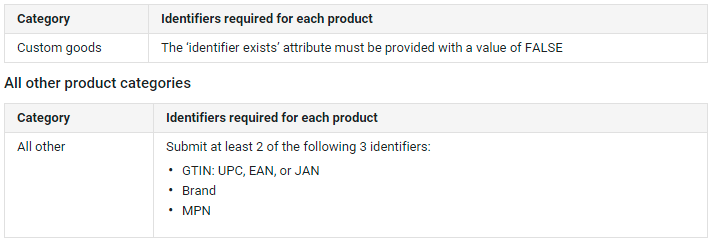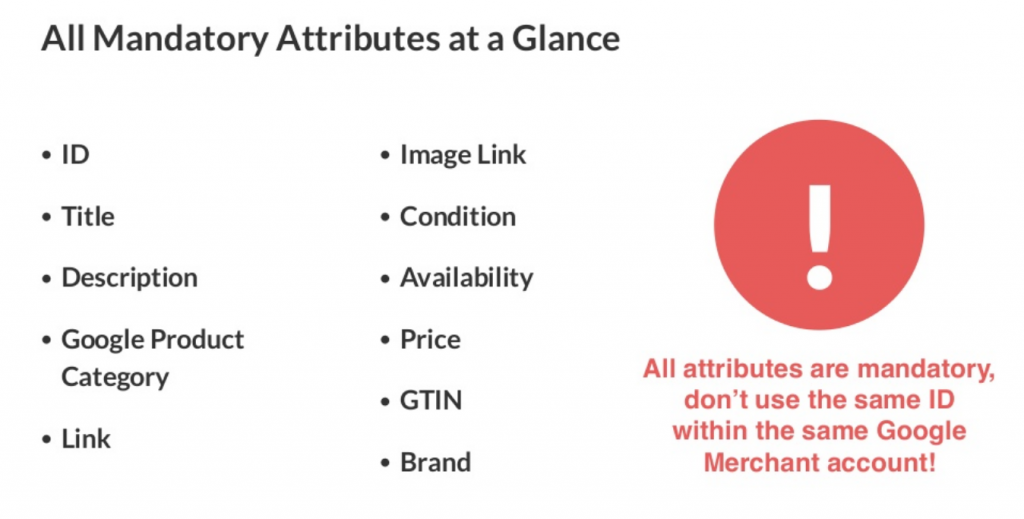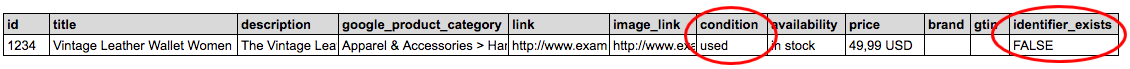Subscribe to join thousands of other ecommerce experts

Over the past several years, Google Shopping has evolved into an even more powerful channel for ecommerce—even for sellers of custom, hand-made, vintage, or used products. Although this guide originally appeared in 2016, much of the underlying strategy remains valid.
Fast forward to 2025, and it’s not just possible—it’s a smart move for niche sellers looking to expand their reach without mass production behind them.
But as Google Shopping matured into an even more powerful (and AI-driven) channel, some ground rules have shifted. Always keep up with the latest Google Merchant Center policies and feed best practices—so you stay compliant, competitive, and profitable.
Table of Contents
TL;dr (2025 edition)
✅ Yes, you can sell custom and used products on Google Shopping
✅ For custom goods, set identifier_exists to FALSE
✅ For used goods, use the condition attribute (set to “used”)
✅ Feed formats supported: XML, JSON, TXT (TSV/CSV)
✅ Always check current Merchant Center feed specs
✅ Pro tip: Use more attributes to improve visibility—Google loves a well-fed feed
What is a custom good?
There are a lot of different kinds of custom goods. Google defines them as “one-of-a-kind items for which no unique product identifiers exist”. We created a list of items which apply for that:
- Vintage goods
- Collectibles
- Artworks or hand-crafted goods
- Perishables or made-to-order items
- Store brand items
- Hand-made goods or antiques
- Books (published before 1970)
- Custom Clothing (Hand-made / unique clothing)
Everything listed above is somehow hand-made, self-made, antique and therefore – unique! Every mass-produced good, like a Nike Shoe, has a unique product identifier and belongs to a brand. Custom items aren’t manufactured by large enterprises hence nowhere registered and not related to any brand.
How custom goods differ from regular goods?
As indicated above, “regular” goods usually have unique product identifiers like Brand, GTIN (Global Trade Item Number) or MPN (Manufacturer Part Number). If you want to sell these via Google Shopping you have to submit 2 out of those 3 identifiers at least . Custom goods (like self-made clothes for example) don’t have this information. To sell this products anyway, Google introduced the “identifier_exists” attribute for the Product Data Feed. This attribute is “true” by default because Google automatically assumes that you are selling a “normal” product. If you want to sell a custom good, you have to set this attribute to FALSE.
“Products that might not have unique product identifiers include:
- Custom goods or one-of-a-kind products, like custom T-shirts, art, or handmade goods
- Products produced before GTINs were introduced, like vintage products, antiques, books published before 1970, and other special products”
How does a Product Data Feed for custom or used goods look like?
Just like a Product Data Feed with “regular” goods, a Data Feed with custom or used goods has to be uploaded to the Google Merchant Center. If you’re a Google Shopping newbie, you’re probably wondering how such a “Product Data Feed” looks like. Well, first of all, there are three different formats allowed:
- XML
- JSON
- TXT
If you’re not familiar with the terms “XML” and “JSON” the easiest way to create a Product Feed is using the TXT format. A TXT Product Feed could be a simple spreadsheet which contains information about the product. This information has to be represented by attributes. Google Shopping requires 11 mandatory attributes but there are a lot more. In the SlideShare we published in 2016, we showed you every mandatory attribute at a glance:
Those attributes mostly apply for custom goods as well, except for “GTIN” and “Brand”.
What are the attributes needed for custom goods or used products
The important attributes here are “identifier_exists” and “condition”. As mentioned above, you have to set “identifier_exists” to “FALSE” if you’re selling a custom good.
If you’re selling a used (pre-owned) good, you have to set the attribute “condition” to “used”. Other options would be “new” for freshly made or unused and “refurbished” for factory-restored items.
Those attributes are just the ones required by Google, but there are plenty more. According to Google, it’s best to use as many attributes as possible to show up more frequently. You’ll find an overview of all Product Feed Specifications here.
Additional tips
🔍 Newer attributes to consider including (even for custom goods):
age_group,gender, andsizefor apparelshipping_weightandshipping_labelfor logistics clarityproduct_highlightandproduct_detailfor richer Shopping experiences
⛔ Reminder: Do not include placeholder values (like “N/A”) for GTINs. Instead, use identifier_exists=FALSE. In that case, leave GTINs and Brand blank.
⛔ Note: If an item can be assigned a GTIN or brand (like a modified Nike sneaker), it no longer qualifies as “custom” in Google’s eyes.
🧠 Bonus: Use item_group_id for similar variants (e.g. color or size), even for handmade goods if they come in limited variations.
As this information might change, always check Google’s documentation first:
- Documentation for the field
identifier_exists: Note in the examples here that Google recommends using a distinct word in the title attribute to indicate explicitly that it’s a customized/hand-made good (e.g. “Customized Black Dress”, “Hand knitted polka dot wool scarf – orange”, “Hand-made decoration – yellow”). - Documentation for the field
condition: Note in the examples here that Google recommends also using the word “used” within the title attribute, to explicitly make it clear when it is used (e.g. “Polka dot scarf – used – orange”). Also for vintage, it recommends using the year in the title attribute (e.g. “Hot Pink Vintage High Heels – 1930s – Size 6”)
Conclusion
It’s not only possible to sell “normal” products with Google Shopping, but also self-made, hand-made, vintage or used products. The only thing you need: a webshop and the knowledge how to adjust your Product Feed. There are a few simple and necessary steps, but it will be worthwhile at the end.
Let’s not sugarcoat it—Google Shopping is more crowded, more automated, and less forgiving than it was in 2016. But that also means it’s packed with opportunity—if you know how to speak its language.
The key is to adjust your Product Feed correctly and stay current with Google Merchant Center policies. Whether you’re a seasoned retailer or just starting out, these updated guidelines will help you optimize your listings and reach a broader audience. As Google Shopping continues to innovate and grow, ensuring that your product data is up-to-date is essential. Embrace these changes, optimize your feed, and keep refining your strategy based on the latest insights and performance metrics.
Happy selling!