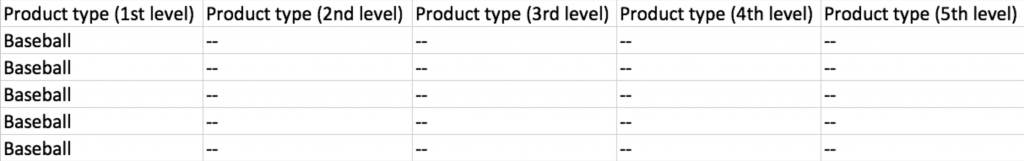Subscribe to join thousands of other ecommerce experts
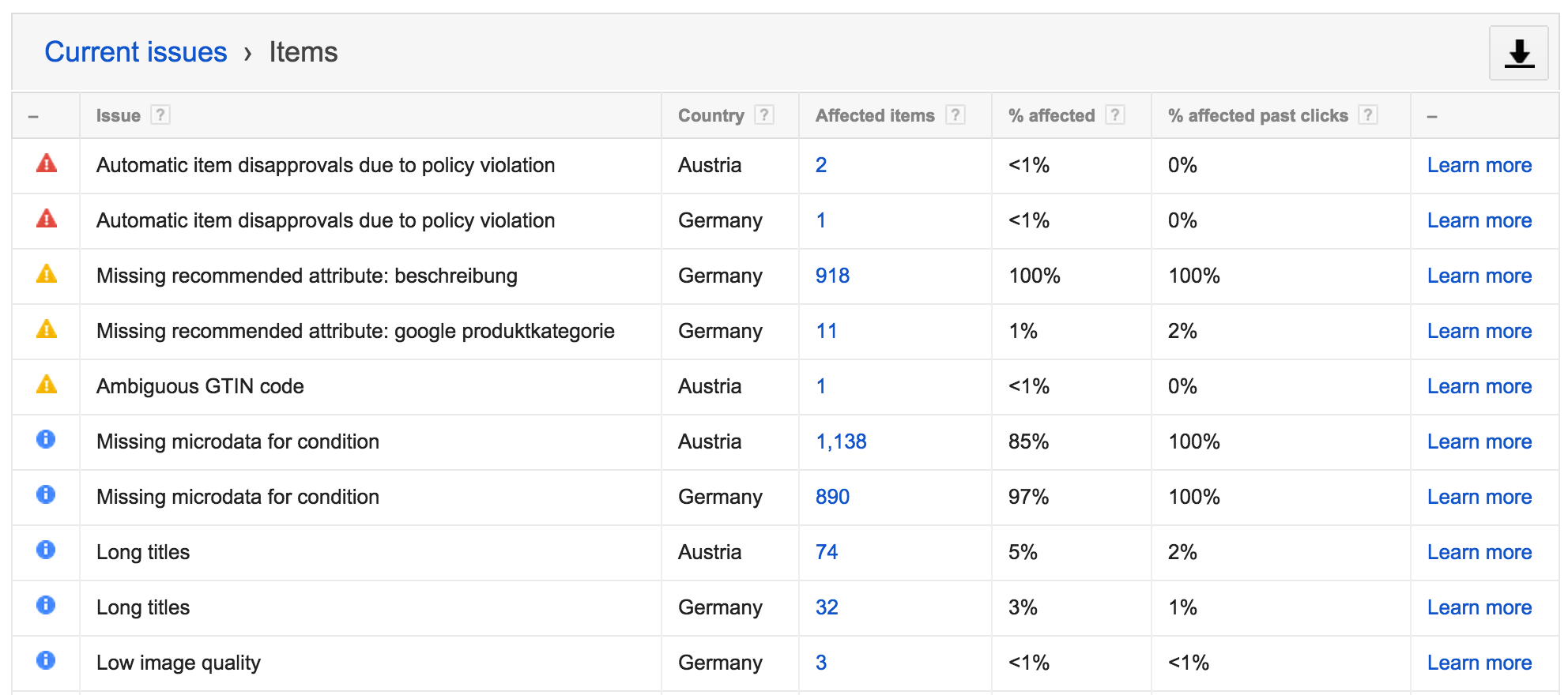
The key to increase the performance of your shopping campaigns – besides bid management – is a well-prepared data feed. There are several things you can adjust in your feed to boost the performance of your shopping ads.
Table of Contents
Optimize your title
Your product’s title is crucial when it comes to its listing in the SERP and the PLA section.
The key is optimizing the title like a customer would search for the product.
There are 70 characters that you can use. From left to right you should start with the brand name, continuing with the exact type of your product and then add some generic terms and characteristics.
If you are selling a “Samsung Galaxy S6”, a best practice title for the product would be “Samsung Galaxy S6 Android Smartphone”
For the PLA a good example for the title would be “Samsung Galaxy S6 Android Smartphone 4G”
Why should you start with the brand followed by the exact type of the product?
Because only 25 characters will be shown on the SERP and you do not want to waste them 😉
Product type
Beneath the title you can add and optimize the product types of your products.
The product type attribute indicates the category of the product by your own classification (unlike the Google category).
Because the product type is interpreted by Google in a keyword orientated way it gives you a few more opportunities to get your ads to the right audience.
We suggest you to use a granular product structure to categorize your products. E.g., Books > Non-Fiction > Sports > Baseball is better than Baseball. The “ >” separates the different levels of the product type and be sure that you separate the “>” with white spaces so that Google will interpret the path accordingly.
This is how your feed looks like if you use only one product type:
This is how your feed looks like if you use a granular product structure:
![]()
Google category
The Google category is not necessary for every country and/or product category.
With the Google category you determine which category a product belongs to. For some products like fashion items or alcohol (in some countries) it is necessary for Google to use this semantic reference and PLAs are shown for search terms near that semantic topic.
Consider the Google product taxonomy: https://support.google.com/merchants/answer/160081?hl=en
Merchant Center diagnosis
To provide a good shopping feed also have a look on your feed diagnosis and avoid disapproved items which won’t be shown in PLAs.
To get this information just visit https://www.google.com/retail/merchant-center/, login and go to the “Diagnosis” section.
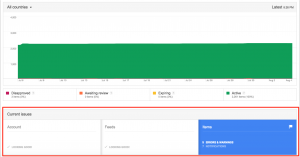
In the area of the “Current issues” you will find “Errors & Warnings” and “Notifications” for your products.
If you open one of the tabs you get detailed information on the problem or to denied products.
Major issues should be fixed a.s.a.p.
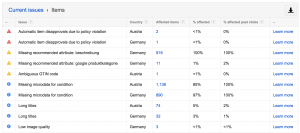
For more information about Google shopping feeds and specifications visit:
https://support.google.com/merchants/answer/188494?hl=en and https://support.google.com/merchants/answer/1344057?hl=en