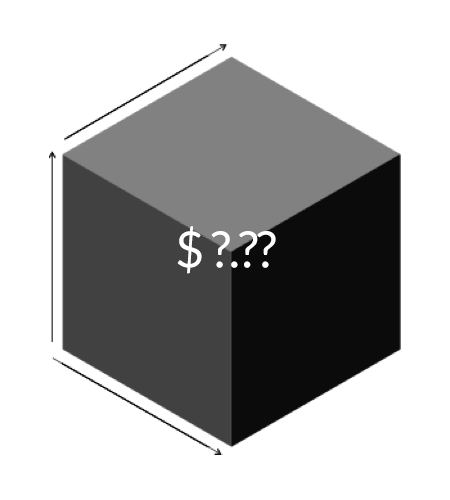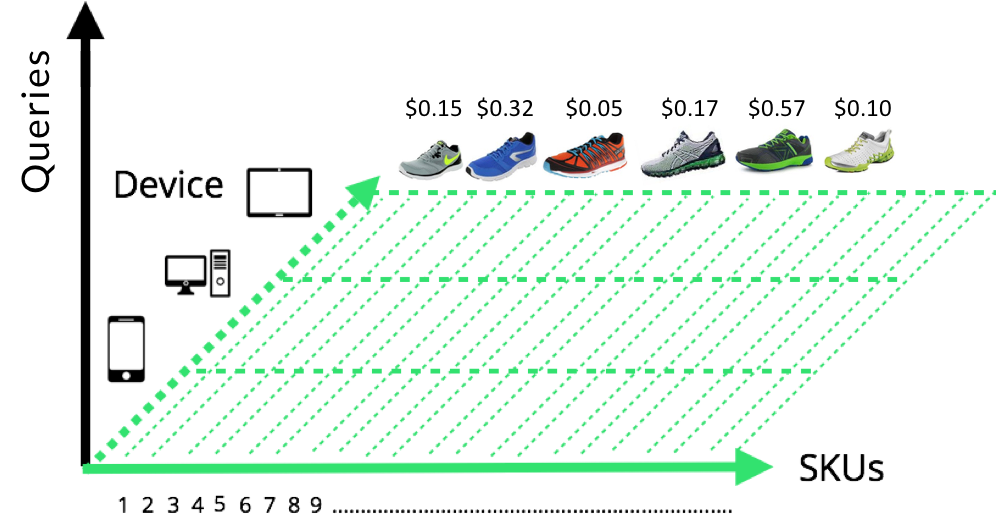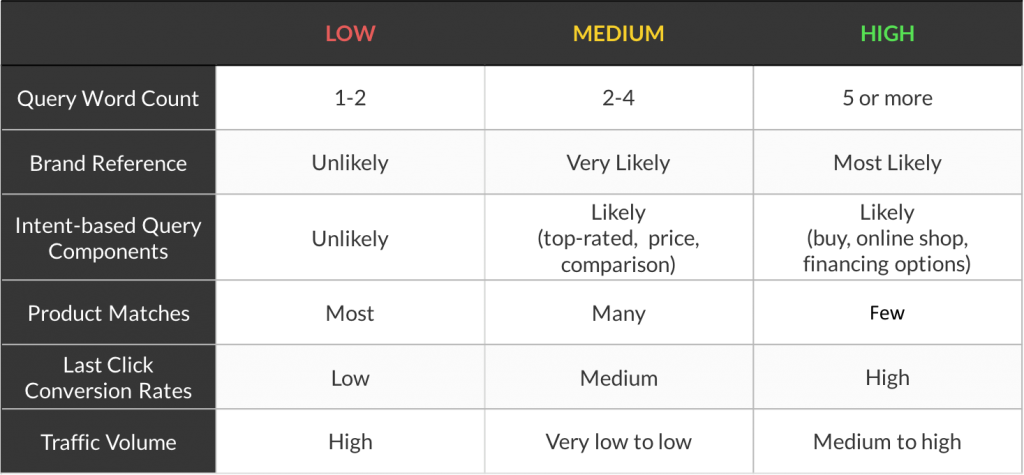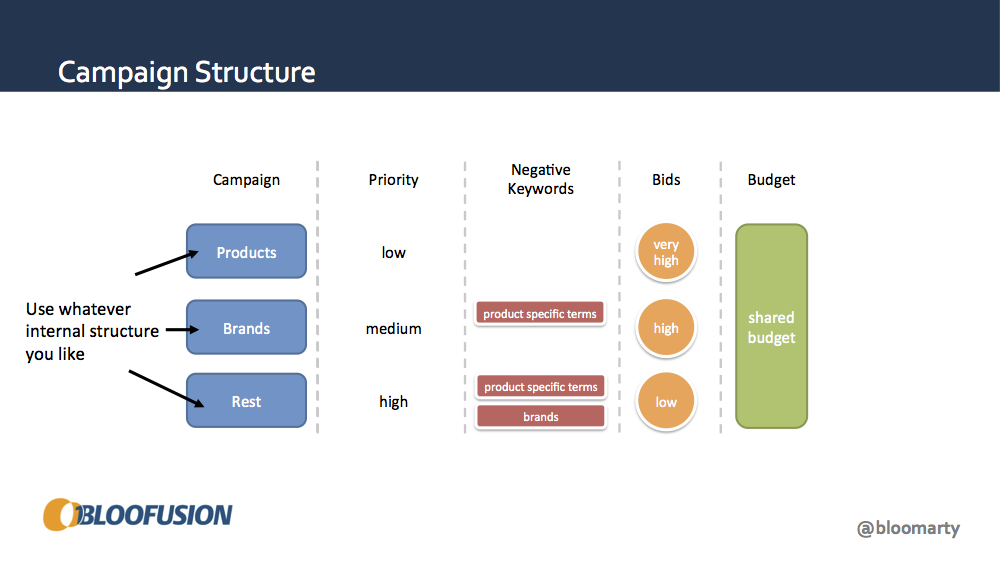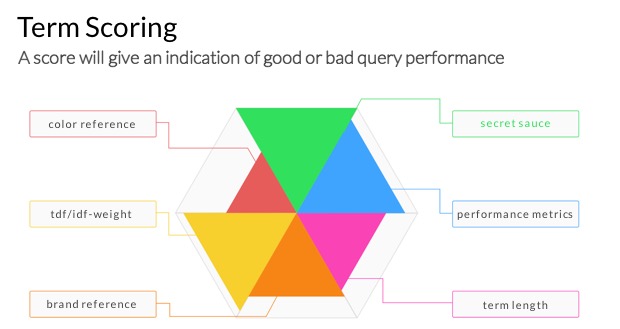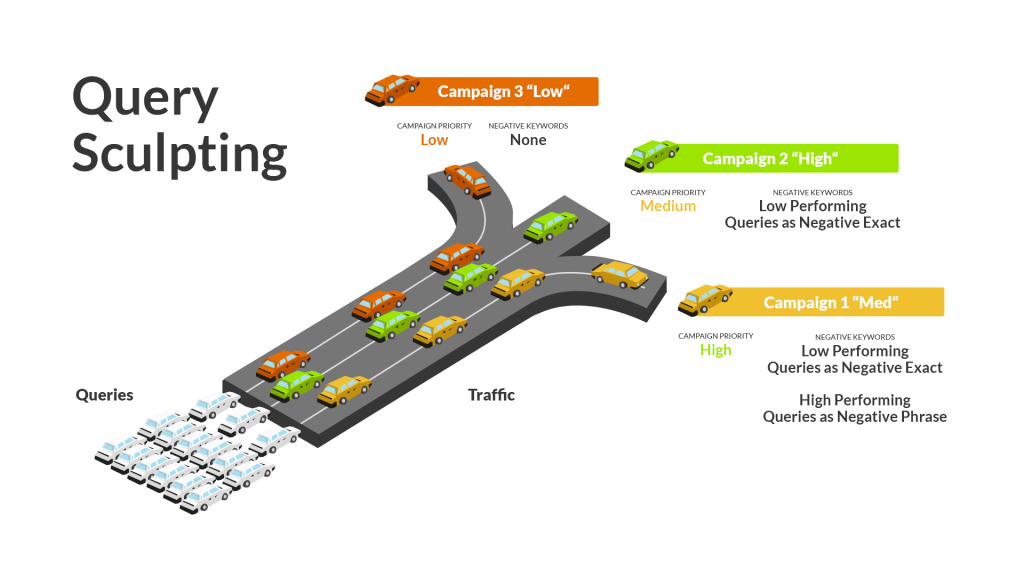Subscribe to join thousands of other ecommerce experts

Is this advanced technique for Shopping campaigns still working in 2023? This article was published back in 2019. In the wake of Performance Max – Google’s new campaign type – many things changed. But Google confirmed that Standard Shopping campaigns remain available. And if you prefer to have transparency, better bidding and budget control in your account, the core of the strategy is still working! As PMax limits control and transparency some advertisers use hybrid approaches (some products are served via Performance Max, others via Standard Shopping).
In PMax, not only are such strategies impossible, but it is important not to be too segmented. We at smec have been eagerly working on a refined approach to using Google Shopping. If you are keen on upgrading your Shopping campaigns to PMax or are generally curious about what the implications of this new campaign type are – check out our dedicated blog post here: Performance Max campaigns: Successful strategies for online retail. We show new state-of-the-art approaches and how you guide Google’s bidding in PMax, in order to make sure the algorithm is delivering on the business objectives (like margin).
That being said, here’s the original article that shows how you can use extremely granular structures and advanced segmentation in Standard Shopping campaigns to achieve big performance gains.
Table of Contents
Query Sculpting (query-level bidding)
We love to work with analogies because they help people understand even the most complex ideas and concepts. Let’s start this article with a basic question: What would you need to build a house? I’m sure there are several components that come to your mind immediately: a foundation, bricks for walls, roof tiles, etc. The combination and arrangement of all these elements is what we call a structure. According to the Oxford English Dictionary, a structure is “an arrangement and organisation of interrelated elements in a material object or system, or the object or system so organised”. Similarly, structure in regards to Google Ads and Google Shopping describes how your account is built up: namely which campaigns, ad groups and product groups there are.
While text ads are eligible to show only if keywords match queries, Shopping ads show for any search query that matches your product — keywords are simply not part of the Google Shopping structure. Instead, each single Shopping ad represents one single product (ID) in your product feed. You can’t trigger the impression of your ads with keywords because the items are matched to the search query by Google. However, you can make use of negative keywords and priorities. You can use them at the campaign level to make sure ads are highly relevant and drawn from the right campaign. Keep this in mind for later.
Avoid Black Box Bidding
At the first glance, automatic query matching might sound great. When you use text ads, generating and analysing keywords and then matching them to the most relevant ad is almost 80% of your work. Google Shopping is different: Google has taken over the steering wheel and made YOU a passenger. You have almost no control mechanisms left and it’s time-consuming to bid on single products. Not cool!
In our award-winning talk at the HeroConf London 2016, Christian Scharmüller coined the term “Black Box Bidding” to describe this problem: you are not able to distinguish between individual products, devices and search queries. As an experienced PPC marketer, you know that there are differences. Here’s news: there is a way to reclaim the driver’s seat. You can influence and control your campaigns and bids with the right campaign structure. However, before you start hacking your account, let’s take a closer look at these three Google Shopping dimensions.
Dimensions of a Google Shopping campaign
If you want to avoid black box bidding, you need to think about the three dimensions of a Shopping campaign first. These three dimensions are: (1) SKUs, (2) Devices and (3) Queries. These three parameters allow you to get back in control of your Shopping campaigns. Let’s reclaim the driver’s seat!
1. Dimension: SKUs
Here, the goal is to make your campaign as granular as possible. Why? To avoid misleading conclusions. A short example: you target product types e.g. running shoes. You take a look at the ROAS of this specific product group and see a quite solid 10 — nothing to worry about, right? But then you start to dig deeper and encounter this scenario: two of your products are performing well (as expected), but one product completely skews your statistics. Without this badly performing product, the product group would have a ROAS of 38. The lesson: while this setup may save you time, you can’t spot and act on badly performing SKUs easily. Bidding on sub-divisions (or all products) always signifies a trade-off between workload and performance.
2. Dimension: Devices
The next dimension is quite easy to explain: the conversion rate on mobile is typically much lower than on desktop. However, this is not the case for every product. Therefore, item bids need to be adjusted to the performance differences between mobile, tablet and desktop. How? Bid modifiers would be your first guess, right? The problem: device bid modifiers are only available on campaign and ad group level. This is another reason why you should make your campaign as granular as possible. To set bids for every SKU and device, you can add one SKU per ad group, or manage bids with three device-specific campaigns.
3. Dimension: Queries
Ok, you’ve now taken SKUs and devices into consideration — on to the most complex dimension: Shopping queries. Almost all advanced campaign structure approaches are based on queries but analyzing the impact and performance of Shopping queries requires hard facts and data. When you are already a bit familiar with PPC and Google Shopping, you know not to trust your gut feeling. Fortunately, at smec, we have a lot of data to make valid conclusions about queries.
Search Queries: An Example
Before diving into facts and theory, I’ll show you a real-life example: below you see a regular Shopping ad and the queries it is triggered by. For example, a broad-match query like “Men’s Running Shoes”. The more detailed the search (“Nike Free 5.0”), the higher the chance of a conversion. Next, let’s have a look at the CPC: it is significantly lower than the others. More generic queries have a much lower conversion rate and higher CPC.
After this short example, let’s start with more theoretical stuff…
Advanced campaign structures: Query Sculpting
As it is displayed in the image above, Shopping queries have different characteristics. This is important to understand why factoring in Shopping queries is essential for any best-practice Google Shopping account structure. An advanced account structure should make it possible to bid on search query level as search queries perform differently — this is where query sculpting starts:
Sculpting queries means applying right bids to shopping queries by using several campaigns, campaign priorities and negative keywords to improve the performance. Next, I’ll show two approaches how to set up such a structure, both based on this concept.
#1: Query-level bidding by Martin Roettgerding
In Google Shopping you have the possibility to use negative keywords to manage your campaigns. Why? Because you want to exclude queries that do not fit your business strategy. When somebody is looking for “expensive jewelry” and you’re a retailer that sells low-budget products, it wouldn’t make sense to bid on this query. Now a little (well known) hack: you can also use negative keywords to structure your account in Google Shopping.
Martin Roettgerding came up with a great approach, using three campaigns to structure the account:
- Product Campaign
- Brand Campaign
- Others Campaign
In order to filter queries into the right campaign, Martin uses negative keywords and the campaign priorities feature. To make sure that the correct ad from the brand campaign is shown, you need to add negative keywords with brand names in the campaign with the highest priority. In addition, you need to set the correct campaign priority (low, medium and high) — without the right campaign priorities, the wrong ad might show up. You can, however, use any internal structure for your campaign as long as you do not wish to take different devices into consideration.
Advantages
- The performance of every query will be taken into consideration
- This enables you to set bids in accordance with each query’s performance
Down-sides
- Most query patterns are heterogeneous and can change over time
- You need to research query patterns
- Valuable queries that do not follow these patterns will remain in the SKU campaign
You need to evaluate queries manually based on your personal experience and the data you have. However, what if your assortment does not contain well-known brands? So, explicit query sculpting may only work with several well-known brands and products in the account.
#2: Query Sculpting by Reinhard Einwagner
Without a doubt, Martin’s approach is great and he deserves all the attention he gets from the PPC community. However, you can go even further and include more dimensions — not just brand, non-brand and unique SKUs. The approach of Reinhard Einwagner (our Head of Product Development) does exactly this. It extends the explicit query sculpting approach with the dimension of term scoring. The big difference is that we are not clustering queries into brand or non-brand. Instead, we use a scoring system based on numerous factors. The big advantage: it also works if you don’t have many brands in your account because you can add any criteria to build a more objective and meaningful score.
Some criteria for the scoring of terms can be: color and brand reference, the term length, various performance metrics or, for example, term frequency–inverse document frequency weight (tf/idf). In order to make this approach more tangible, here’s a short analogy: the traffic (queries) will be directed into the right lanes (campaigns) by using negative keywords:
Advantages
- performance of every query will be taken into consideration
- enables you to set bids in accordance with the performance of each query
- you can use objective insights based on real account data
Down-sides
- a lot of effort if you do it manually
- implicit query sculpting is hard to automate
Query Sculpting: Is it worth it?
I just made a quick analysis of some accounts that use Martin’s query-level bidding to check the performance. Note: This was not a profound in-depth analysis, yet I found that some performed well, while others did not. A general statement and recommendation for or against query sculpting can, therefore, not be made. It depends on your assortment and many other factors — But some of our customers had remarkable success with query sculpting. If you’re still undecided, the best bet is to ask a Google Shopping expert who is already familiar with this kind of account structure.
Bid Management is no guessing game
Finding the right bid is not a guessing game. You should always rely on hard facts and historical data. But what about new products in your catalog? There’s no historical performance data for them. If your products are new (or you struggle with sparse performance data in general), it’s hard to predict the conversion potential of items and to set accurate bids. Our software solutions for Google Ads management can solve this problem by analyzing the potentials of similar products, brands and categories to calculate the best possible bids.
Conclusion: Query Sculpting is a great way to avoid black box bidding and to use the insights of your account for a personalized and more efficient account structure. Think about it!
To explore the nuances of query sculpting, watch our Webinar with Martin Röttgerding and Christopher Rogl. They take a deep dive into the topic:
FAQ Google Shopping Query Sculpting (Query-level bidding)
What is Query Sculpting?
Query Sculpting means applying right bids to shopping queries by using several campaigns, campaign priorities and negative keywords.
Setting campaign priorities (Low, Medium, High) is important to consider if you have the same product in multiple Shopping campaigns. By using campaign priorities, you can specify the campaign which should participate in the auction. It is important to keep in mind that the campaign with the highest priority bids regardless of the bid set in the other campaigns. Once the campaign with the highest priority runs out of budget, the medium priority campaign bids. If you have multiple campaigns with the same bid and no priority applied, the highest bid is considered.
Negative keywords allow you to target your audience more precisely by excluding search terms from your campaign and, thus, showing only campaigns relevant to your customers.