Subscribe to join thousands of other ecommerce experts

Martin Röttgerding, Head of SEA at Bloofusion, author at Internetkapitäne and PPC pioneer delivered an insightful talk on the possibilities and limitations of ad customizers. His hands-on tips & tricks were a nice addition to the talk and showed his years of experience working with Google AdWords.
Why ad customizers?
The main reason for using customized ads is: you can use ad customizers to quickly and easily update your ads without having to resubmit the entire ad and going through Google’s entire approval process.
Three building blocks for customized ads
Martin states that there are three building blocks for building customized ads:
- The ad itself
- Ad customizer data (feed)
- Targeting criteria
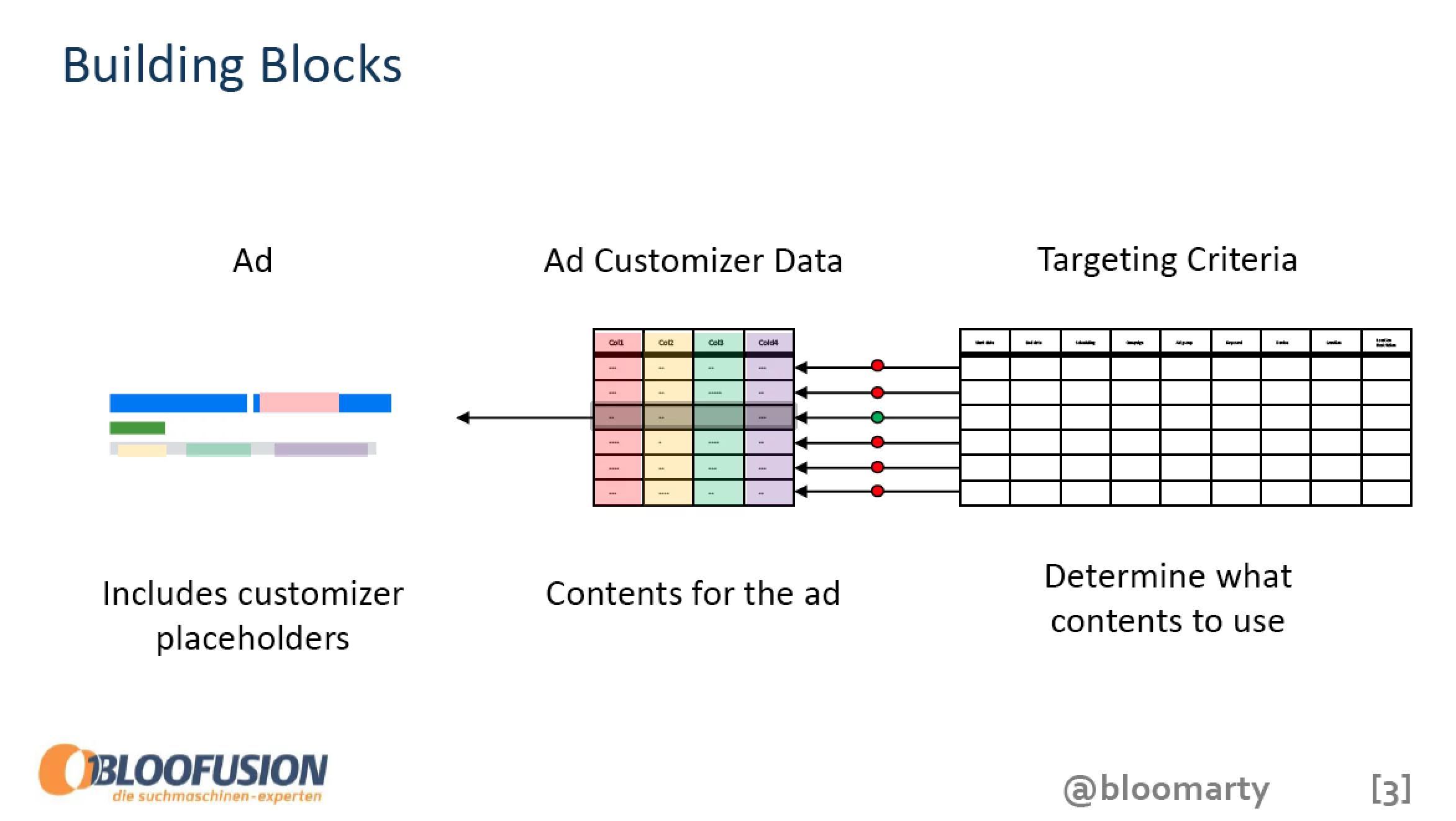
Building block #1 – the ad
It is possible to customize almost everything. You can even build an entire ad out of customizers – with one exception, the final URL, which cannot be customized. Martin provides a useful trick here: fallback ads.
Option 1: With a regular backup ad, you would have a customized ad and a backup ad within the same ad group, so if something goes amiss with the customized ad, Google will use the backup ad as a fallback. Tip: To avoid Google randomly choosing your regular ad vs. your customized ad, use optimized ad rotation. Another trick Martin mentions is adding another add – in case there’s a problem with only one of the customizers, the fallback can be another customized ad. E.g. in an add where stock level and price are added via customizers, if the stock level isn’t available for some reason, there will be another add where only the price is customized.
Option 2: Include the fallback parts right away, so you don’t need an additional ad but rather write the fallback text directly in the ad, as seen here:
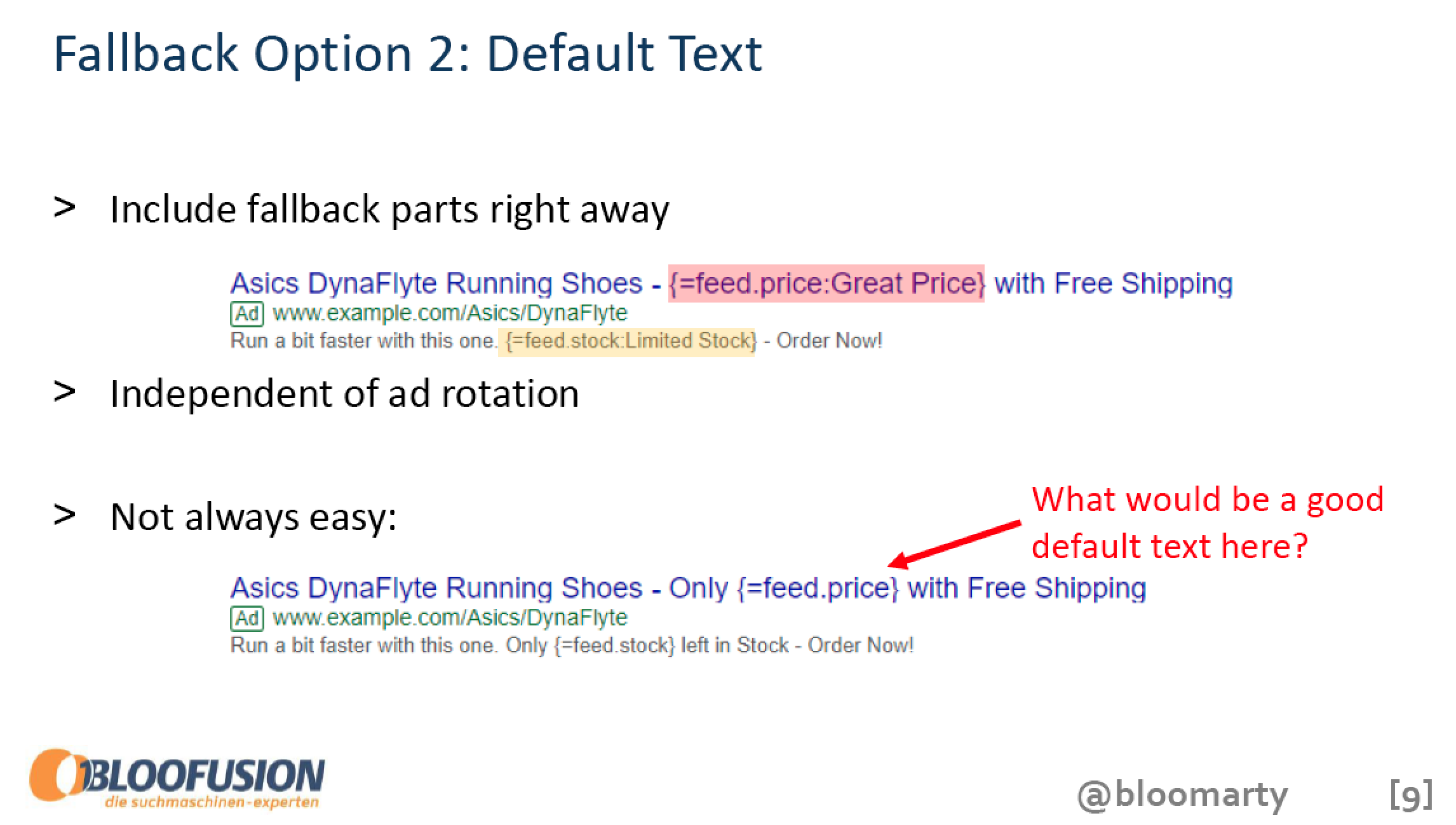
Although it has its advantages (e.g. it is independent of ad rotation), some complications can arise when the original ad copy does not leave much room for other text.
Building block #2 – ad customizer data
You can find your ad customizer data within the business data section in your AdWords account. In the new interface, go to setup > business data. The table includes your product data, the status of approval by Google, and some performance data (how often it’s been shown, clicks, conversions, etc.).
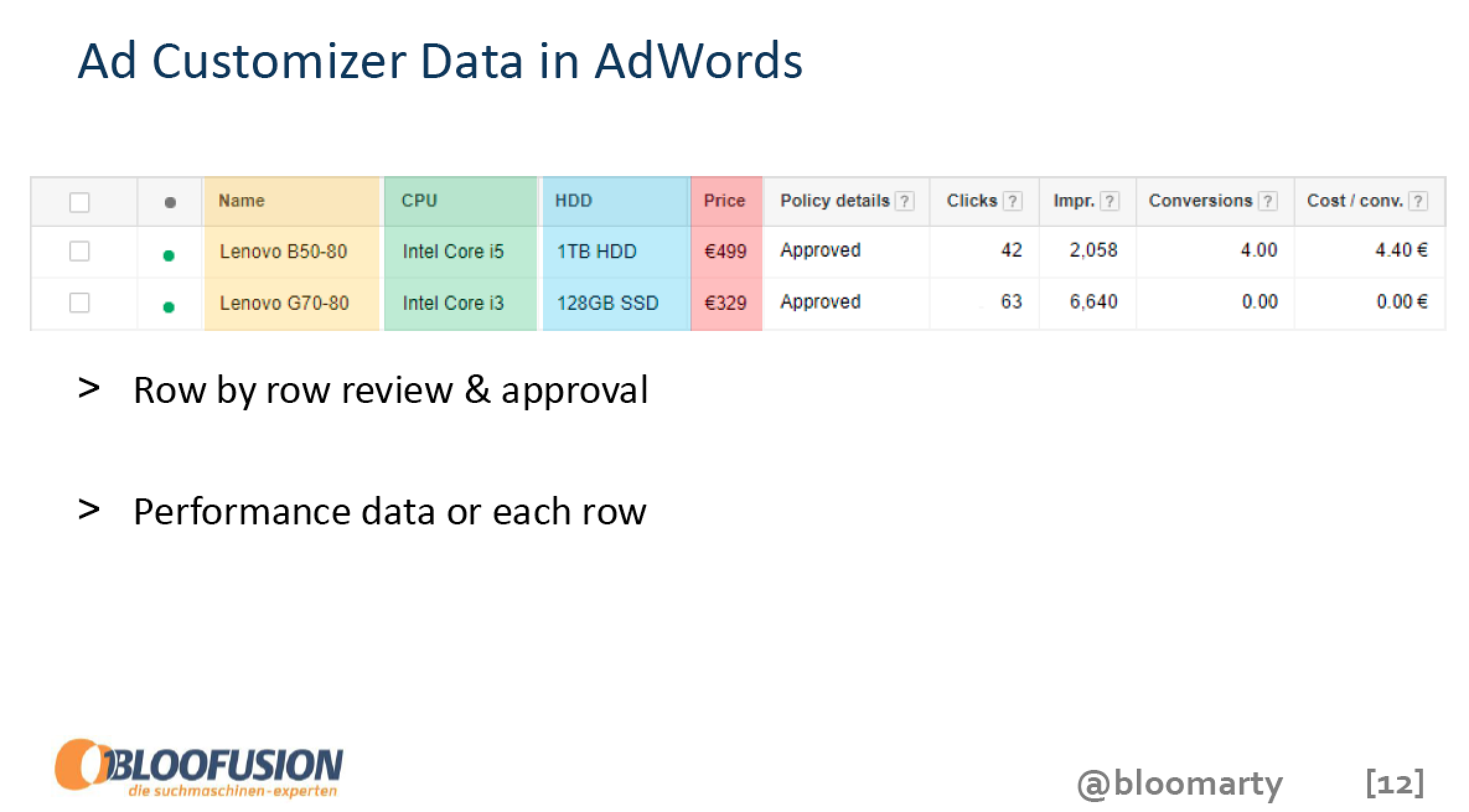
To update your data at scale you need to automate the process:
- The easiest way: scheduled updates, possible up to four times a day
- AdWords scripts: for up to hourly updates
- API: real time is possible, but using the API is also more complicated
Building block #3 – targeting criteria
No targeting criteria
When you don’t apply any targeting criteria, all rows in your ad customizer data table can be used (would only make sense if you have only one row). What you can do with this is to provide general information, e.g. availability, price, etc. and point to the columns from anywhere in your account. You can also use it for promotion text, e.g. free shipping on one weekend only, you have one promotional line and have all the ads in your account pointing to this. This also includes a fallback text so once the promotion runs out the old ad will be used.
TIME
You can determine that some parts of your ad customizer data are only valid for a certain amount of time, e.g. between a start and end date, or during certain times of the week etc. You could use this for recurring promotions such as special Monday deals. A more advanced example is setting up a daily countdown (e.g. “4 hours left”).
CAMPAIGNS
This means that you have information that’s only valid for one campaign, e.g. different start prices for different products. In one approach, you add a column to the data table stating which campaign the row applies to, e.g. the lowest price for Acer notebooks and the lowest price for Lenovo notebooks and so on.
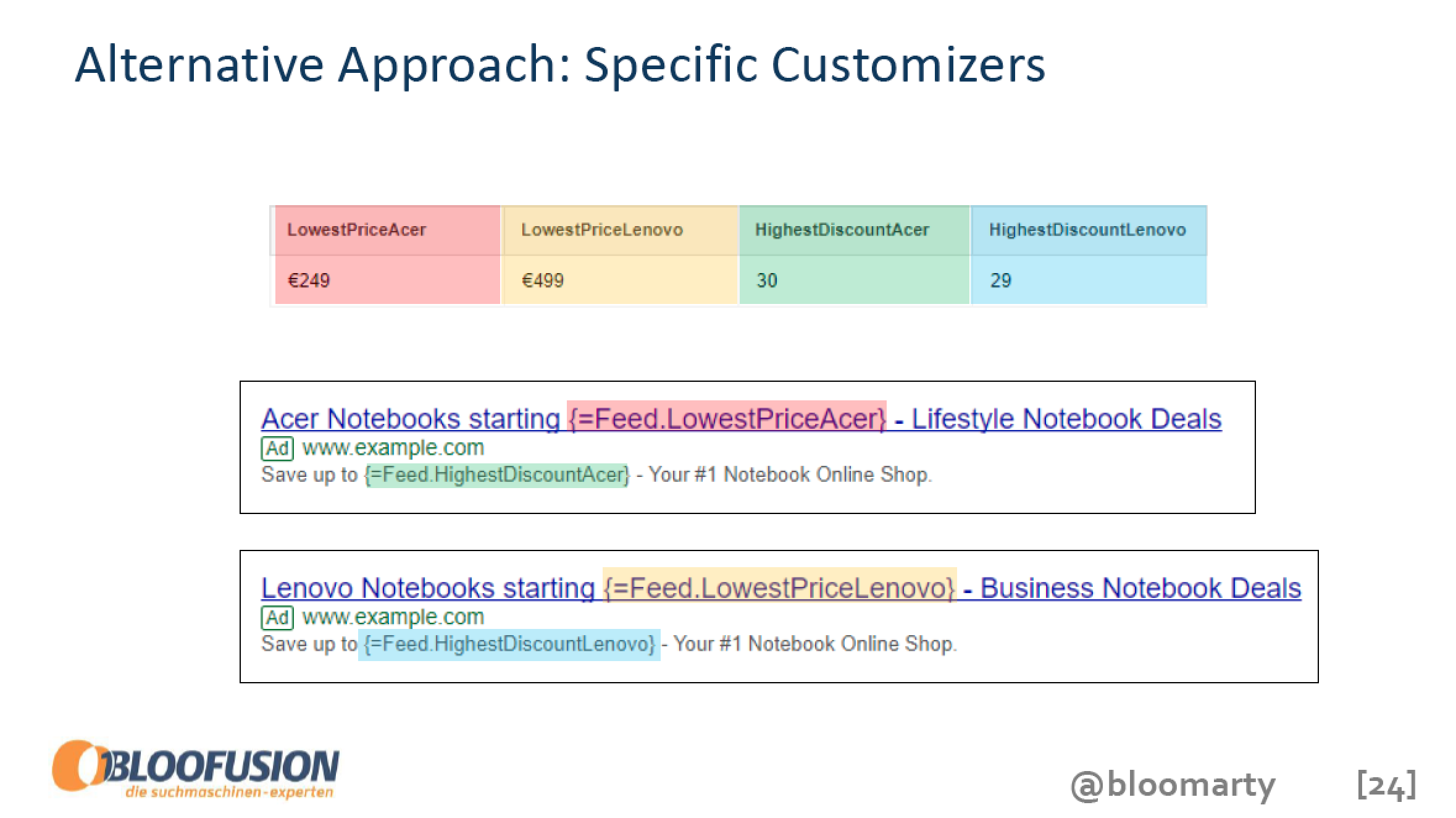
AD GROUPS
Here you provide dynamic content for all ads within an ad group, e.g. for 1,000 products (1,000 ad groups – 1 ad group for each product) use ad customizers to include dynamic info, such as price, discounts, availability. Tie an ad group to entities (products, hotel listing for a city, travels to a country).
KEYWORDS
You want to show different ads depending on which keyword triggered it. Martin offers a handy trick here if you’re working with keyword based ads: Write good default text, but that is usually hard! His tip is to use a backup ad with dynamic keyword insertion which would be a lot more relevant than a generic fallback ad.
DEVICE CRITERIA
Basically, you make an ad that’s just to be used if someone is using a mobile device. This is just about mobile, it cannot be used for tablets. An easier alternative would be using IF-functions (IF the device is mobile etc.), so there’s no real need to use an ad customizer data feed.
LOCATION BASED ADS
Here you can vary ad content depending on the target region. Someone here in Linz may see a different ad than someone in Innsbruck and so on. Available locations are: federal states, cities, postal codes, universities, and airports. You can use this for things with an implied local context, such as searching for services (Martin uses an ad for electricity providers). Local context can be very helpful, it makes the ad stand out and makes it more relevant to the users.
Users don’t always search locally – show them a location based ad anyway.
Just make sure you tie your ad customizer data to the physical location rather than the destination someone is looking for (relevant for the travel industry).
BONUS: AUDIENCE
Tie your ad customizers to some kind of audience. There’s no regular target criteria for audiences, but there are ways… In his use case, Martin mentions a retailer wanting to offer preferred pricing to loyal customers, meaning you would have your regular ad and another ad for existing customers which includes a 10% discount.
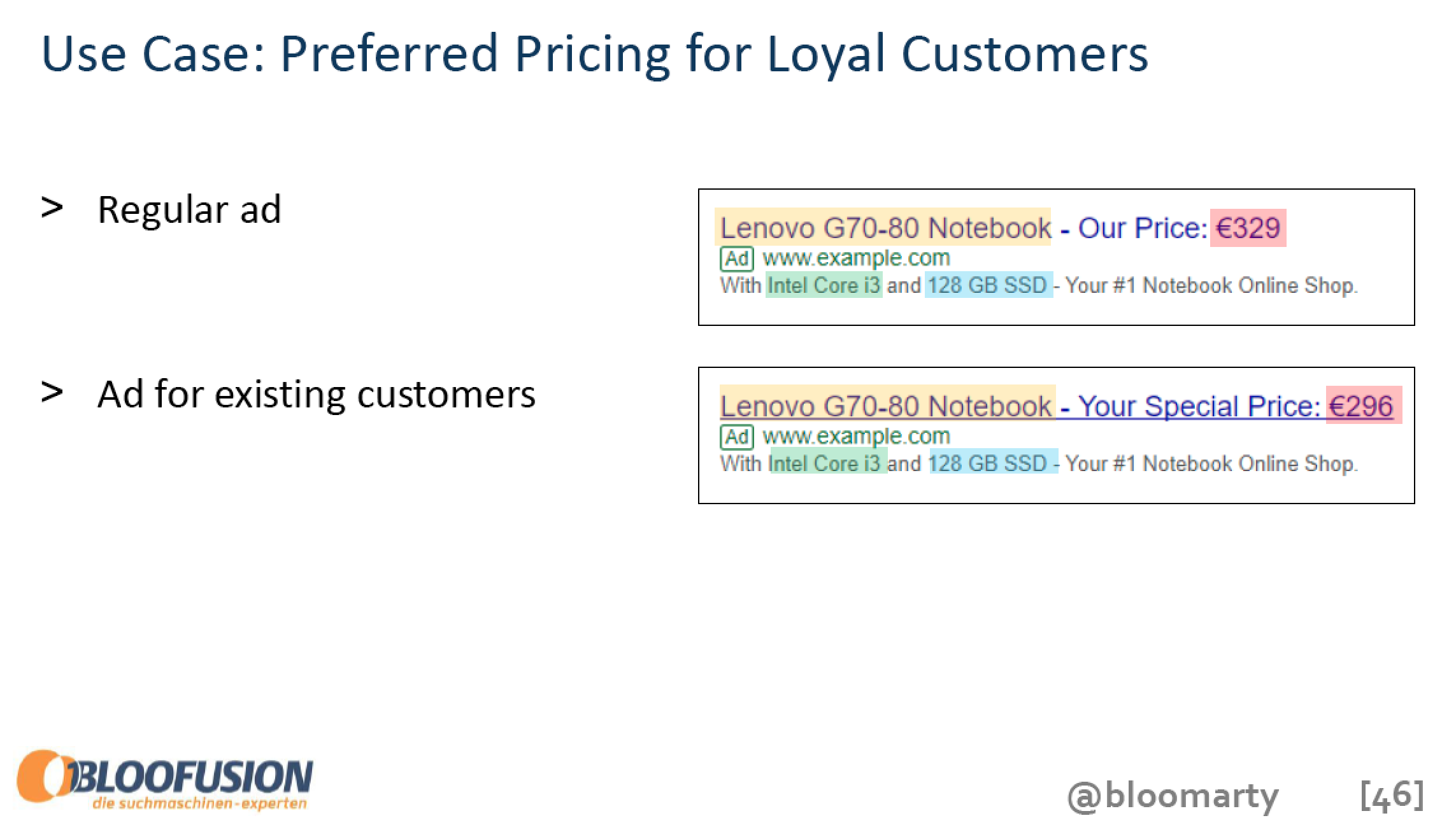
How to build this?
- Use separate ad groups: Duplicate all of your ad groups and then have the duplicate ad groups target the audience, also duplicate all of your ad customizer data for both cases , tie rows to ad groups, using one row for the regular ad group and another row for the “special” ad group. The downside to this is having to duplicate everything.
- More elegant: use an IF function – add another ad to the existing ad group, use IF function without default text somewhere, making the ad conditional. The ad can only be shown if the criteria of the IF function is met.
Thanks to Martin for this great talk!

