Subscribe to join thousands of other ecommerce experts
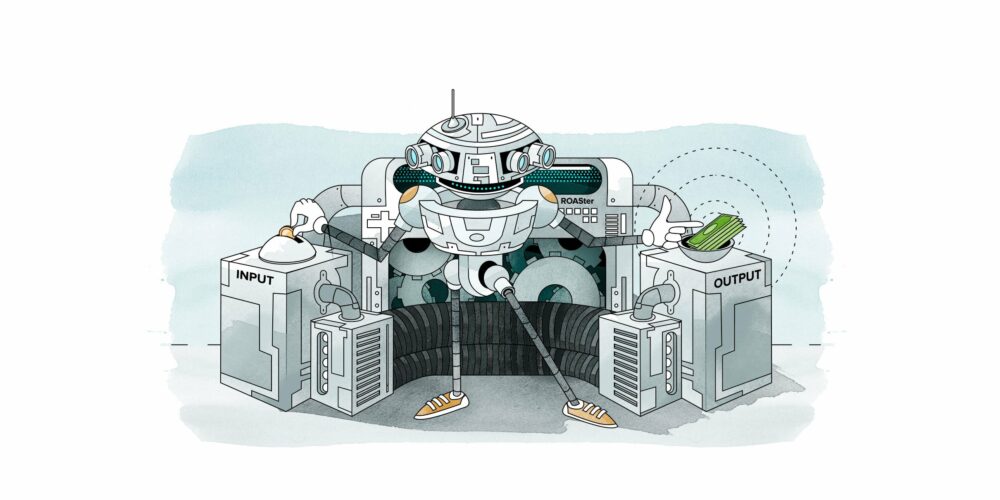
PPC campaign metrics allow you to track which campaigns are effective, and which are not. Picking the right metrics is critical to measuring the right outcomes.
While most PPC managers know how to measure return on ad spend (ROAS = revenue/cost), this metric only gives you one view on how well your campaigns are performing. On its own, ROAS is one-dimensional, and insufficient for a holistic approach to your campaigns. In some cases you might not even want to see ROAS go up. For example, if your primary goal is market expansion, a short-term decrease in ROAS could be a sign that you’re improving ad visibility — however, on its own, it simply means your ads are more expensive.
In an economy where making the most out of your marketing budget is critical, how do you pick the right metrics to measure if your campaign is a success?
What we have compiled here is a list of five additional metrics worth tracking, and how your business should use them to transform tactical PPC actions into strategic results. Most of these metrics are specific to Google Ads and the reporting functions delivered by Google. However, they are good KPIs to keep in mind in any PPC or business context.
Table of Contents
1. Conversions ( by conv. time)
Your conversion volume is the number of defined actions (generally sales) that result after someone interacts with your ad. This is one of the simplest campaign metrics for delineating the success of your campaign, and is a component of calculating a lot of more complex metrics.
When calculating ROAS, conversions are generally attributed to the day of the click — even if the conversion didn’t actually occur until the next week. Google now offers the ability to look at both figures, the standard conversion and a conversion based on the time it actually occurred.
Why it’s useful: In general, your conversion rate is a top indicator of an effective campaign. Looking at conversion rates by conversion time simply provides more flexibility to your analysis of this already useful metric. It makes it easier to compare the data with your own numbers, and provides some insight into the deliberation period your customers go through when making a purchasing decision.
Looking at conversion figures based on the time of the conversion is also helpful because of how quickly that data is accessible. Ultimately, there are a wide range of “attribution models” that dictate which click(s) get which amount of your “conversion value”. Each of these add value to different interpretations of the data, and each are worth mastering in their own right. But your ability to get a quick snapshot of the data before Google has fully attributed your conversion values can help you act quickly on incoming information.
What you want to see: Generally, seeing an increase in conversions is a good thing. However, look at your business objectives always. If your campaign is ToF (top-of- funnel) and awareness targeted, conversion rates might not be that important.
Equally, if you have a high conversion rate to start with, keeping that number steady is good news. What a good conversion rate is, however, is more complicated. Google Ads conversion rates average around 3.75, but your industry, the platform, and the type of ad can dramatically impact that benchmark. It’s also worth noting that in the current market, these numbers are even harder to predict.
Strategies to deploy: Everything from the text of your ad to the speed and ease of navigation on your site can affect your conversions. You should run multiple campaigns and test single variables. However, there are two things to always keep in mind:
- Keep shipping costs low (44% of shoppers who abandon an item before checkout do so because of high shipping costs).
- Highlight your product’s best attributes, but be consistent and honest. If your ad does not match your product page or reviews, shoppers won’t convert.
Pro tip: There is a wide range of KPIs that can be accessed if you set up reporting for conversions with your basket data and then submit this data to unlock a few KPIs visible in Google Ads. However, this does come with data security risks, proceed with caution.
2. Search Impression Share
Search impression share is the percentage of total impressions you receive compared to the total number of impressions that your ads could get. Depending on how this is set up, this figure can be viewed by ad or campaign, and is calculated on a daily basis.
Why it’s useful: Search impression share tells you how well you are stacking up against other campaigns competing on the same keywords or products. An impression share that is low can indicate that your bids or your budget are too low or that you need to improve your ad quality. A high impression share means that prospects are more likely to see your ad, and more likely to wind up visiting your site when they are ready to buy.
What you want to see: An increase in search impression share is a good thing, but only in the context of more conversions. If your search impression share is skyrocketing but you aren’t seeing an increase in sales, you may not be reaching a relevant audience with relevant messaging. If this occurs, you should consider reassessing your ad creatives and/or your targeting to reach the right audience with the right message at the right time
Strategies to deploy: The key levers impacting search impression share will depend on the ad platform. However, search impression share ultimately comes down to ad placement, which is primarily driven by bidding. By increasing your bids or becoming more tactical with your bids (e.g. Google Shopping: product level bidding /Google Search: exact match keyword bidding ), you can drive in increase in impressions.
Pro tip: Adjusting your geo-targeting settings accordingly can expand your reach, which could improve your search impression share. If you decide to raise your bid, make sure that you can still get a high ROAS. Spending too much on each click can quickly eat up your advertising budget, especially if your cost of goods sold is also high.
3. Transactions Attributed to a Click
This metric measures the total amount of income from all transactions that are attributed to a click. It counts the total number of transactions made with the same transaction ID within one session.
Why it’s useful: This metric expands your view on the impact of your PPC strategy, allowing you to see what actions people take after they click through your ad and visit your site. Transactions attributed to a click provides context on whether or not that single click has a larger impact on your bottom line. If you know that your clicks lead to multiple sales, you can justify higher bids to win those clicks.
What you want to see: An increase in transactions attributed to a click is always a good thing. The question is really whether or not it should be a priority. Generally speaking, if selling higher value/higher margin products, this metric is not as critical to watch. But getting more sales from a single click demonstrates that your brand, website and product lines are valuable in the eyes of your customer.
Strategies to deploy: The number of transactions a customer makes on your website has less to do with your PPC ads, and more to do with your product lines, website layout and customer demographics. Selling cheap, related and impulsive products can all increase this metric. Not all of this is easily within your control. However, taking care to put related product suggestions on product pages and having related products that compliment each other are all good practices that will increase your overall sales and the number of transactions attributed to a click.
Pro tip: If possible, look beyond transactions on your website. Many CRMs allow you to record phone and email orders that occur after a prospect has clicked through one of your ads which could be valuable information for your remarketing strategies.

4. Cost of Goods Sold (COGS)
COGS is the total business costs that can be attributed to a specific product sold. This isn’t necessarily a PPC specific metric. However, it would include PPC advertising costs, in addition to all other costs associated with producing and selling the item.
Why It’s Useful: Your cost of goods sold is one of the numbers that helps you determine whether you are, at the end of the day, making a profit. If your margins are too narrow, the amount you earn may not be worth the expense. When applied within the PPC context, this metric helps you align your advertising spend with business performance.
What you want to see: Generally speaking, a lower COGS is a good thing. A lower COGS means higher margins, which means greater profits. It also means you have more wiggle room in terms of bidding. However, like with everything on this list, business goals matter. Loss leading pricing strategies, aggressive market expansion or new product developments are all valid reasons to expect and embrace high COGS. Looking at COGS in the context of transactions attributed to a click is one way to evaluate COGS.
Strategies to deploy: Keeping bid prices low is the major PPC specific element of reducing COGS. However, a large portion of this metric is made up of other business costs — labour, manufacturing, fulfilment etc. Improving efficiencies across the supply chain is the main way to reduce COGS. If you look at this metric across your entire campaigns, pushing high margin items will increase your total COGS and offset less profitable sales.
Pro tip: COGS calculations delivered by PPC platforms are calculated based on your bidding costs added to the product costs you supply the platform. Make sure to input that information correctly in order to get an accurate score.
5. Orders
There are two related campaign metrics attached to your orders that are worth tracking and understanding. There are:
- Basket size: The number of items sold in a single purchase. Basket size is calculated by the total units sold/number of invoices — giving you an average figure.
- Average order value (AOV): The average revenue generated per order. Again, this is calculated in aggregate by dividing revenue by the total number of orders.
Why it’s useful: These two PPC campaign metrics allow you to better understand your customers and your product lines. Basket size (similar to ‘transactions attributed to a click’) provides information on the multiple purchases. AOV helps you understand how much your customers are willing to spend. Taken together, these campaign metrics help you calculate the average value of your products. By tracking both basket size and AOV, you gain a clearer picture of what your advertising strategy should be.
What you want to see: A higher AOV and increased basket size are both good signs. However, looking at them together is important. A decreasing AOV and increasing basket size says something entirely different than both increasing together.
Arguably, AOV is more important to your bottom line. But the important thing is to understand what these figures mean about your customers and products. Your advertising strategy won’t be the same if you are selling high cost products compared to low cost products.
Strategies to deploy: Cross-selling, upselling, target campaigns and customer loyalty programmes all impact basket size and AOV. Your website layout makes a big difference too. But a lot of this has to do with your product lines. Businesses with high value products will inherently have a higher AOV, and likely a lower basket size.
One thing to consider is having complementary and auxiliary products. For example, if you sell high-end kitchen knives, also selling knife blocks and knife sharpeners can help increase both AOV and basket size — particularly if you advertise these products together.
Pro tip: In addition to looking at each order, look at the value of a customer over their lifetime. If someone is coming back to you again and again after finding you through a PPC ad, your return on your investment only goes up over time. Generally, doing this requires the creation of customer accounts, and selling products through your own website. However, where possible, gathering this kind of long term information is a great way to optimise your actions.
Other Campaign Metrics to Watch
If you connect Google Analytics to your Google Ads account, you can get access to a few more KPIs. It’s important to note that these numbers are calculated only for campaigns originating directly within the connected Google Ads account. However, the information you gain can be extremely valuable.
- Bounce rate: The bounce rate is the percentage of single-page visits in which the visitor leaves your page from the entrance or landing page. A high bounce rate indicates that you are not keeping a visitor’s interest once they click through.
- Pages/Session: How many pages does a visitor view per session on your site? The longer a prospect spends on your site looking at your offerings, the higher the chances of a sale. Make your page easy to navigate so they will spend more time with you.
- Average session duration: This is the total duration of all sessions on your page, measured in seconds and divided by the number of sessions. A higher average means longer sessions.
- Percentage of new sessions: This is the percentage of sessions that are from people who have never visited your site before. Whether a high percentage is a good thing depends on your goals. If you are expanding into a new market, you want lots of new eyes on your site. However, if you are working to strengthen existing relationships, a higher percentage of return visitors can show you are making progress.
When you are looking at campaign metrics, ROAS is a great benchmark. It can give you a snapshot of your campaigns. However, it has its limitations (You can read more about ROAS alternatives here). By tracking all of these vital metrics and understanding the purpose of each, you can get a better idea how effective your advertising is at reaching your most important objectives. When it comes to improving your strategy, nothing beats looking at how your real products and ads interact with your actual customers. Get out there and start tracking!

