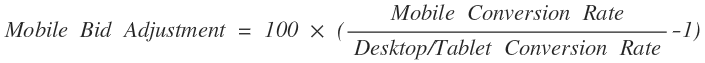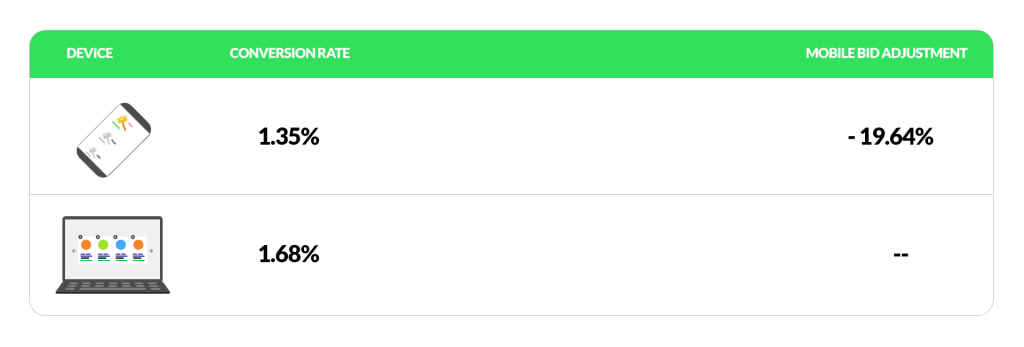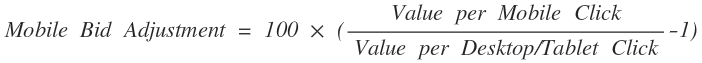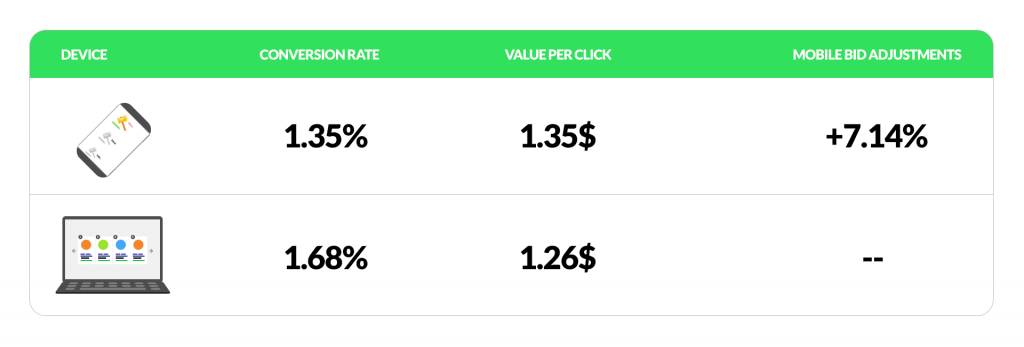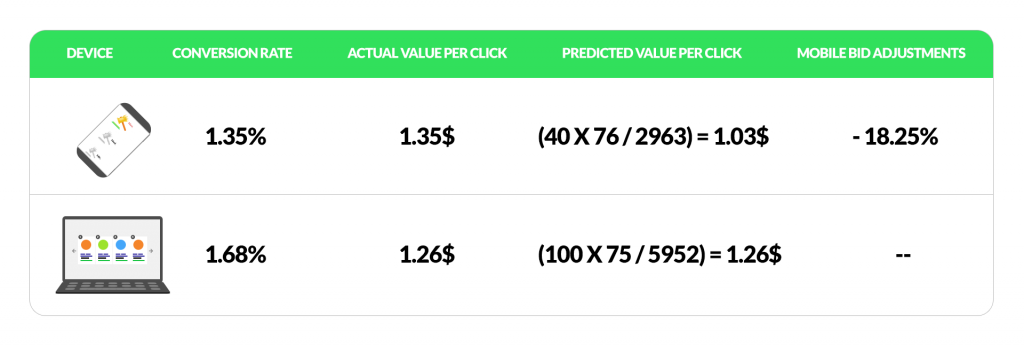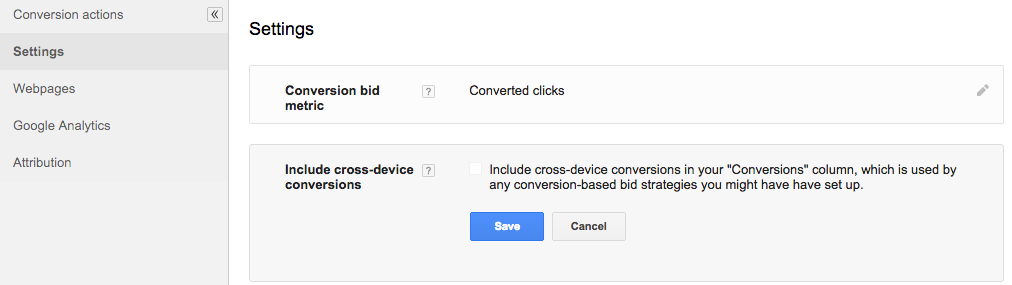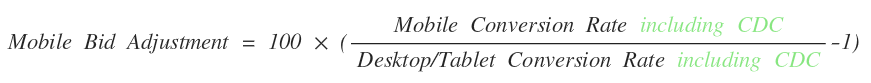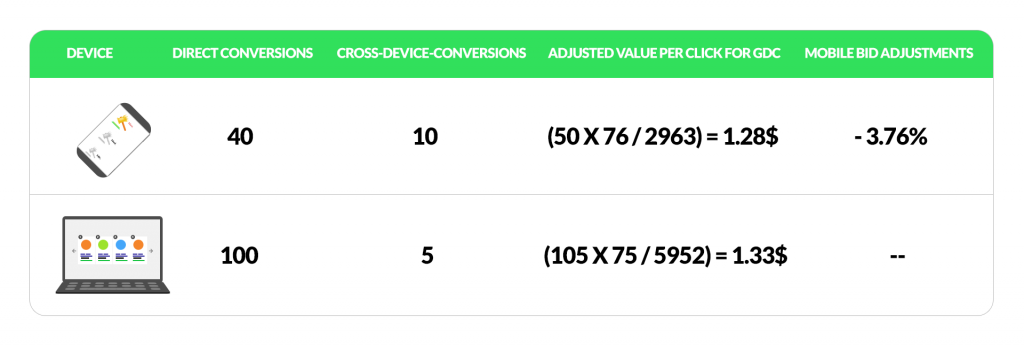Subscribe to join thousands of other ecommerce experts

Mobile is on the rise – especially for Google Shopping. According to RKG’s Digital Marketing Report in Q3/2015 PLA’s Clicks rose about 166% YoY and therefore also impacting your Google Shopping Performance in several ways.
Table of Contents
Mobile Bid Modifiers
Today we will talk about Mobile Bid Modifiers for Google Shopping. Well, this does not apply exclusively for Google Shopping but also for other retail-oriented campaign types, but for the sake of simplicity we will stick with Google Shopping Campaigns.
How to determine the “right” Mobile Bid Modifier
Setting the “right” bid modifier is crucial for your Google Shopping efficiency – but how do you do that? First of all you have to be clear about what your goals for mobile traffic are. These goals are mainly influenced by your type of business model (eg. pure online, multichannel with many stores covering your whole target country, multichannel with some stores in important territories, etc).
Pure-Player
In this article we will cover Pure Players and in the upcoming blogpost the concept will also be applied to Multi-Channel-Stores. Let’s assume that Pure (online) Players with any physical retail stores are mainly interested in converting users directly online via the Shopping Campaigns, meaning the focus is on Conversions, Conversion Rates and Cost-per-Conversions (or Turnover and ROAS). So mobile traffic also has to fulfill the expectations set by the main interest.
In this case calculating the right modifier is easy. It’s done with a simple equation:
So just simply divide your mobile conversion rate by your aggregated desktop and tablet conversion rate and subtract by 1. If you multiply this number by 100 you’ll get the Mobile Bid Adjustment in percent, which you can apply to your campaigns. For a mobile conversion rate of 1.35% and an aggregated Desktop/Tablet conversion rate of 1.68% you will get a -19.64% Bid Adjustment, calculated by: (1.35/1.68) – 1 multiplied by 100. (of course you will set a round number as modifier, and not 19.64%)
So far quite simple. Keep in mind that you need enough data for making such decisions and this data is always retrospective, which means that things can change in the future and you have to re-evaluate your decisions. You should obtain about 20 mobile conversions to get a good estimation of your mobile conversion rate. It also works with a lower number of conversions, but most likely the estimate will change more considerably.
Now we build up some more onto the basics and incorporate Revenue Tracking. With enabled revenue tracking your measurement criteria most likely switches to a value-per-click-consideration, replacing the conversion rate. So if you want to optimize your mobile bids based on revenues (or value per click) this is how you alter the equation:
Here is the updated table based on revenue (or value) per click:
Did you see it? That was quite surprising: based on performance data you will set a higher modifier for mobile. This has happened because mobile seems to generate a higher average order value (AOV) than desktop/tablet. In this case mobile generates an average order value of $100 and Desktop/Tablet only $75. This is where statistics comes into play. If you are relying on historical data for setting your bid modifiers you have to keep in mind that you do not set them for your historical performance but for your future performance, meaning that you need some type of estimation of the future value per click for mobile and desktop/tablet. Let’s look into this for the example above.
The revenue data of the example above was generated through random normal numbers with mean =$75 for both (mobile and desktop/tablet) and a standard deviation of 30 for Desktop/Tablet and 70 for mobile. Desktop/Tablet has 100 conversions (and 5952 clicks) while mobile generated 40 conversions (and 2963 clicks) . We also included an outlier in the mobile data set with $1,150.99 which is skewing the average order value (= mean). To get a more robust prediction of the values per click, we removed the lower and upper 2% of the data. This results in an a new average order value for mobile of $76 which is more stable for future predictions. Desktop/Tablet stays the same at $75. The recalculation of a more robust predicted value per click is done like that:
You can also work with the reduced dataset (both channels minus 4% of the values) but for this example we just work with the total number of conversions. One important note here: this is a very simplified approach for dealing with outliers and will not work as intended for other data sets. Maybe the high outlier was not accidental and there is some pattern generating this high orders.
We finally improved our prediction and changed the Mobile Bid Adjustment from +7.14% to – 18.25%. Finally, to conclude this chapter, we can give you one clear advise: Always check the distribution of your conversion values, especially for mobile where you are facing fewer conversions than desktop/tablet.
[chimpmate]
Including Cross-Device-Conversions
It would be very short-minded to reduce the value of mobile only to directly measurable conversions. There are some more effects we have to cover – like cross-device-conversions.
For an online retailer it’s quite difficult to estimate how many cross-device-conversions are happening – unless you are using tools like Google Analytics’ Cross-Device-Reporting or the built-in Cross-Device-Conversion-Measurement of Google Adwords.
What exactly are Cross-Device Conversions?
A Cross-Device-Conversion happens if a user clicks on an ad from one device and end up converting on another device (or in a different web browser on the same device). Mostly, Cross-Device-Conversions are initialized by mobile research and finally happening via desktop or tablet – or are initialized in one browser and converted in another browser. Therefore, in most cases mobile is assisting conversions to desktop/tablet and not the other way around. Keep in mind, that if a conversion path is initialized by a click on a mobile shopping ad and the user converts after an additional click on a desktop shopping ad the conversion is attributed to desktop and does not count as cross-device-conversion.
How do we get the cross-device-conversions into our equation?
There is a very easy approach. Your first option to include cross-device-conversions in your optimization is to simply activate the functionality of Google Adwords to include cross-device-conversions in your “Conversions”-Column.
Then simply proceed with the conversion-based equation we introduced earlier in this post. You should not use this functionality if you plan to optimize based on conversion value, because no conversion value will be included from cross-device-conversions. If you want to do it on yourself, here is the updated Equation:
If you want to optimize based on conversion value, this is how you do it via option 2:
Simply add the Cross-Device-Conversions to each originating device and recalculate the value per click. We assume the average order value of Cross-Device-Conversions will be nearly the same as for direct conversions and take the AOV of the direct conversions as estimate. If we do that for the example above, we recognize that mobile is generating +25% Cross-Device-Conversions (10/40) while Desktop/Tablet is only generating +5% Cross-Device Conversions. Therefore the modifier is changing again to -3,76%.
Conclusion
Setting Mobile Bid Modifiers for Google Shopping Campaigns can be very tricky and there are some pitfalls you want to avoid. The most important thing is that you get a clear understanding of how you want to decide upon the value of mobile for your business. Always check your mobile conversion data for outliers (which applies for every other bid modifier you can set with Adwords) and re-evaluate the prediction of future conversion rates and/or values per click.
There are some more factors to consider, like offline store visits, and we will take care of them in our next blogpost. There will also be some explanation of how to set mobile bid modifiers in combination with other bid modifiers, especially with ad-scheduling.