Subscribe to join thousands of other ecommerce experts

Google Shopping is an increasingly popular ad format with higher average returns than other PPC channels. However, many accounts experience performance drops at one time or another. This leaves PPC managers under huge pressure to fix the problem ASAP. Suddenly, all the time you have spent building up and fostering your campaigns seems to be in vain. At this point, it’s important to know that even the most tech-savvy PPC managers make mistakes that can have a drastic impact on their Google Shopping performance. That’s why it’s so crucial to have a checklist to help you troubleshoot and fix the problem. Bidding is often blamed when costs spike or performances drop. However, PLA campaigns are much more complex: the real problem could go far deeper.
Don’t lose your confidence. Here is a guide to help diagnose the problem right away.
Table of Contents
Bid Strategy Misfit
The Shopping Ad Automation dashboard allows you to define bid strategies for your whole assortment or specific segments based on your business strategy. While this grants you the freedom to influence your Google Shopping performance, it also requires a disciplined tactical approach. It needs coherent and accurate bidding decisions aligned with the overall business environment. For example, it’s important to analyse cross-device metrics carefully before deciding on device modifiers. If your site is not mobile-friendly, it makes little sense to bid aggressively on mobile or to go for a device split. Remember: in the end, our machine learning algorithm can only be as good as you allow it to be.
This also means that you have to identify key performance indicators. Aiming for impressions and a high CTR does not automatically mean more sales. However it makes great sense if your goal is to maximise the branding effect instead of sales conversions.
No worries, if you are not sure how to transform your business goals into bid strategies, we are more than willing to assist!
Product Data
One of the first topics we cover with our Shopping Ad Automation clients is a reminder that the Google Shopping channel does not depend on keywords but product data. Consequently, Google Shopping performance is greatly influenced by the quality of product data submitted. Optimising product titles, descriptions, and attributes can each improve the ad position, visibility, and CTR. The product title should be both accurate and relevant, withholding promotional phrases in favour of key product attributes such as the colour, size, and brand. Moreover, for Google to match your product with suitable search queries, you need to provide unique product identifiers, such as the GTIN or the MPN. If you happen to provide the wrong identifiers, Google might disapprove of the product or could end up matching the product with the wrong queries.
The same applies to product images: While images featured in PLAs are among the key advantages of this PPC channel, helping you capture the attention of searchers, they can also ruin your ads. Violating Google’s image policy by featuring logos, brand names, or watermarks is the most serious issue; however, the problem might also be inaccurate image URLs or the usage of stock manufacturer images which prevent you from standing out.

General Feed Accuracy
As indicated above, product data is key when it comes to Google Shopping — and so is the whole data feed you submit. Shopping Ad Automation can only work its magic if the feed is accurate. If you do struggle with feed management problems, you can contact us for assistance, but for a starter though we’d like to give you some background info:
Our predictive algorithm not only generates campaigns based on your data feed but also depends on your feed to detect performance correlations. It’s your product specifications which allow Shopping Ad Automation to find out whether the colour, product category, and brand of single products actually correlate with the conversion rate. The more brands and product categories you have in your store, the more important it becomes to take a look at performance correlations among them.
To generate an optimal data feed aligned with holistic pricing and promotion goals, you’ll need to ensure communication between departments runs smoothly. In addition, no matter how good the bid management tool, you’ll have to update your data feed regularly to reflect price and availability changes. Feed inaccuracies and incomplete fields in your product feed have to be avoided because they are likely to result in product disapprovals or mismatches.
Assortment Representation and Competitiveness
While Shopping Ad Automation focuses on performance prediction and bid adjustments at the item level, the algorithm is quite capable of dealing with sparse data. What does this mean for you? No matter how many clicks or conversions a single product has accrued in the past, Shopping Ad Automation is able to set accurate bids by taking into account the ‘product neighbourhood’. There is no need at all to worry about submitting underperforming products. Removing underperforming products from the feed would rid you of the opportunity to see whether they can actually become profitable in the future.
Nevertheless, what you should do is to update product availabilities: you do not want unavailable products to show. Apart from that, your product prices play an important role in making your ad attractive. If the price of your product is significantly higher than that of direct competitors in the auction, ad clicks are less likely.
Rethinking Attribution Models
Attribution models are generally a good thing as they allow you to define which click is most valuable for your business. Nevertheless, before pausing a campaign or ad group just because last- or first-click conversions do not look promising, remember: a buyer journey is usually made up of several touchpoints. By pausing seemingly underperforming ads, you might shoot down valuable traffic generators thus reducing your overall return. The same applies to performance analyses which do not factor in late conversions. Make sure your attribution model accurately represents buying patterns in your industry.
Negative Keywords
Since Google Shopping ads do not operate on a keyword basis, by default they will show for any query that matches the product. The trouble here is that product names may have alternative meanings you don’t intend to target. To get around this issue, it is essential to manage your negative keywords. A good start is to review your search term report and to analyse which queries triggered an ad impression. Adding negative keywords reduces the likelihood that irrelevant searchers see your ad. Evan Waters, Director of Growth and Performance Marketing at Naspers, for example, saw a huge impact of hurricane ‘Irene’ on his PPC campaigns, targeting searches for popular first names. Don’t overdo it though: too many negative keywords will drastically limit brand exposure.
Targeting and Promotion
Apart from feed optimisation and negative keywords, the Google Shopping performance may be affected by incorrect location targeting or ad schedule settings. Location targeting limits ad impressions to regions you actually ship to in order to ensure that your ads are shown when and where they perform best. Ad scheduling, on the other hand, allows you to factor in service hours or peak shopping hours unique to your industry. In addition, you can improve ad relevance by adjusting merchant promotions or price drop annotations.
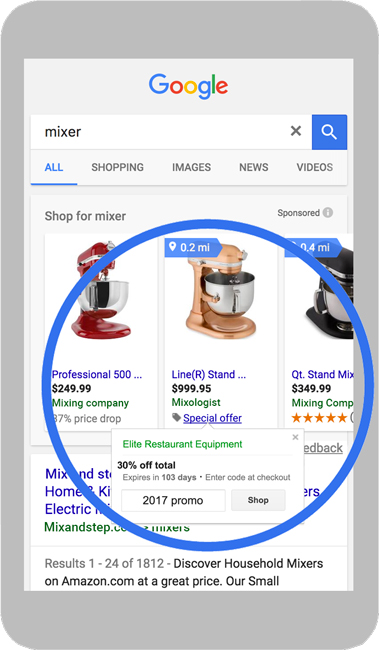
Google Shopping Merchant Promotions (via Google)
Budget
Along with checking Google Shopping performance statistics and your campaigns’ impact on shop finances, don’t forget to keep an eye on your AdWords budget. Whether it stems from a simple typo or a bad strategic move, budgets which are too high or too low can have a truly drastic impact on the campaign performance. If the sudden budget increase happens to result in outstanding performance: great — but what if money is just wasted? On the contrary, the lower your budget, the lower the frequency of ad appearances. If the budget is too low, your ad budget might get used up very early in the day, especially when paired with an ‘accelerated’ delivery method, preventing your ad from showing during the remaining hours of the day.
Everything Else
Every time you create a product group, and thus divide your feed, AdWords automatically generates a default ‘everything else’ product group within the associated ad group. This ‘everything else’ group would allow you to set a bid for products which are not included in this ad group. Because Shopping Ad Automation generates an item-based campaign structure, including this partition would render our algorithm’s bidding magic obsolete: Google would just pull ads from the highest-bidding ad group. Therefore, it is absolutely necessary for Shopping Ad Automation users to ensure that each and every ‘everything else’ group is excluded.
Going through this list should help you identify why your Google Shopping performance dropped. Other issues may be seasonalities or faulty conversion tracking. Reliable conversion tracking is absolutely crucial for Shopping Ad Automation to perform. If none of the points above are to be blamed for the Google Shopping performance issue though, do not hesitate to write us an email or contact your personal customer success manager.
Not using our Shopping Ad Automation tool yet? Get in touch to speak about reaching your Google Shopping goals.

